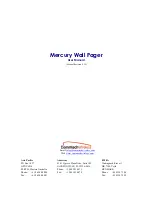35
34
Switching on and off
Switching off
Starting position: stand-by mode
Press the scroll key and the menu “MESSAGES” is displayed
– With the scroll key, select the menu “SWITCH OFF”
– Press the confirmation key. The question, “Are you sure?” appears
– Press the confirmation key once again to switch off the receiver
Switching on
Hold down any key for a longer period to switch the receiver on.
Switching on with alarm clock
If the alarm clock is switched on and the receiver is switched off, the Swissphone DE920/
DE920 Ex/DE940 will be switched on at the alarm time set and the alarm clock will sound.
In order to set the alarm clock, please refer to “Setting the alarm clock”.
47636_e-DE920Ex0343130.qxd 4.5.2007 7:55 Uhr Seite 34