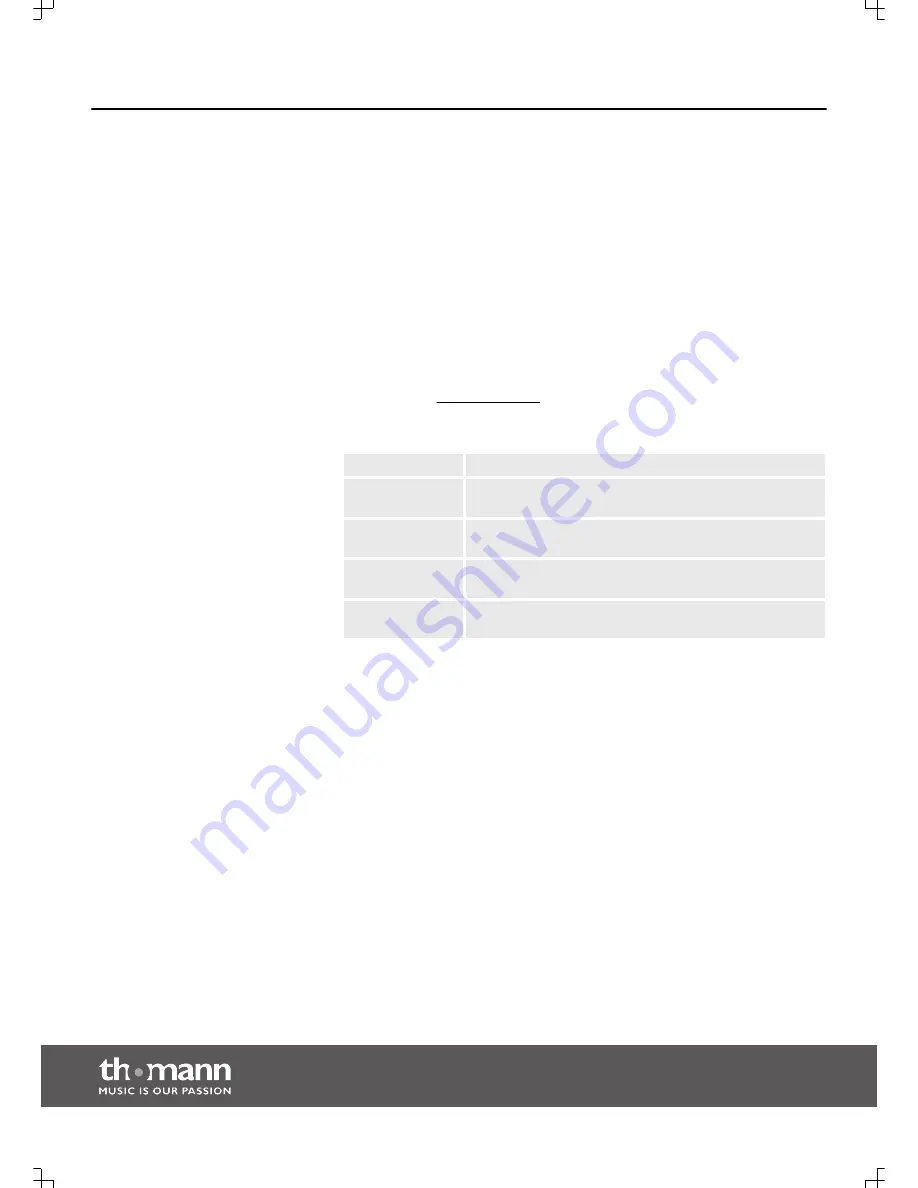
1
General information
This manual contains important instructions for the safe operation of the unit. Read
and follow the safety instructions and all other instructions. Keep the manual for
future reference. Make sure that it is available to all those using the device. If you sell
the unit please make sure that the buyer also receives this manual.
Our products are subject to a process of continuous development. Thus, they are
subject to change.
1.1 Further information
On our website (
www.thomann.de)
you will find lots of further information and
details on the following points:
Download
This manual is also available as PDF file for you to download.
Keyword search
Use the search function in the electronic version to find the
topics of interest for you quickly.
Online guides
Our online guides provide detailed information on technical
basics and terms.
Personal consultationFor personal consultation please contact our
technical hotline.
Service
If you have any problems with the device the
customer service will gladly assist you.
1.2 Notational conventions
This manual uses the following notational conventions:
The letterings for connectors and controls are marked by square brackets and italics.
Examples:
[VOLUME]
control,
[Mono]
button.
Texts and values displayed on the device are marked by quotation marks and italics.
Examples:
‘24ch’
,
‘OFF’
.
Letterings
Displays
General information
MIDI keyboard
4
Summary of Contents for EasyKey 25
Page 1: ...EasyKey 25 EasyKey 49 EasyKey 61 MIDI keyboard user manual...
Page 20: ...Notes MIDI keyboard 20...
Page 21: ...Notes EasyKey 25 EasyKey 49 EasyKey 61 21...
Page 22: ...Notes MIDI keyboard 22...
Page 23: ......
Page 24: ...Musikhaus Thomann e K Treppendorf 30 96138 Burgebrach Germany www thomann de...



















