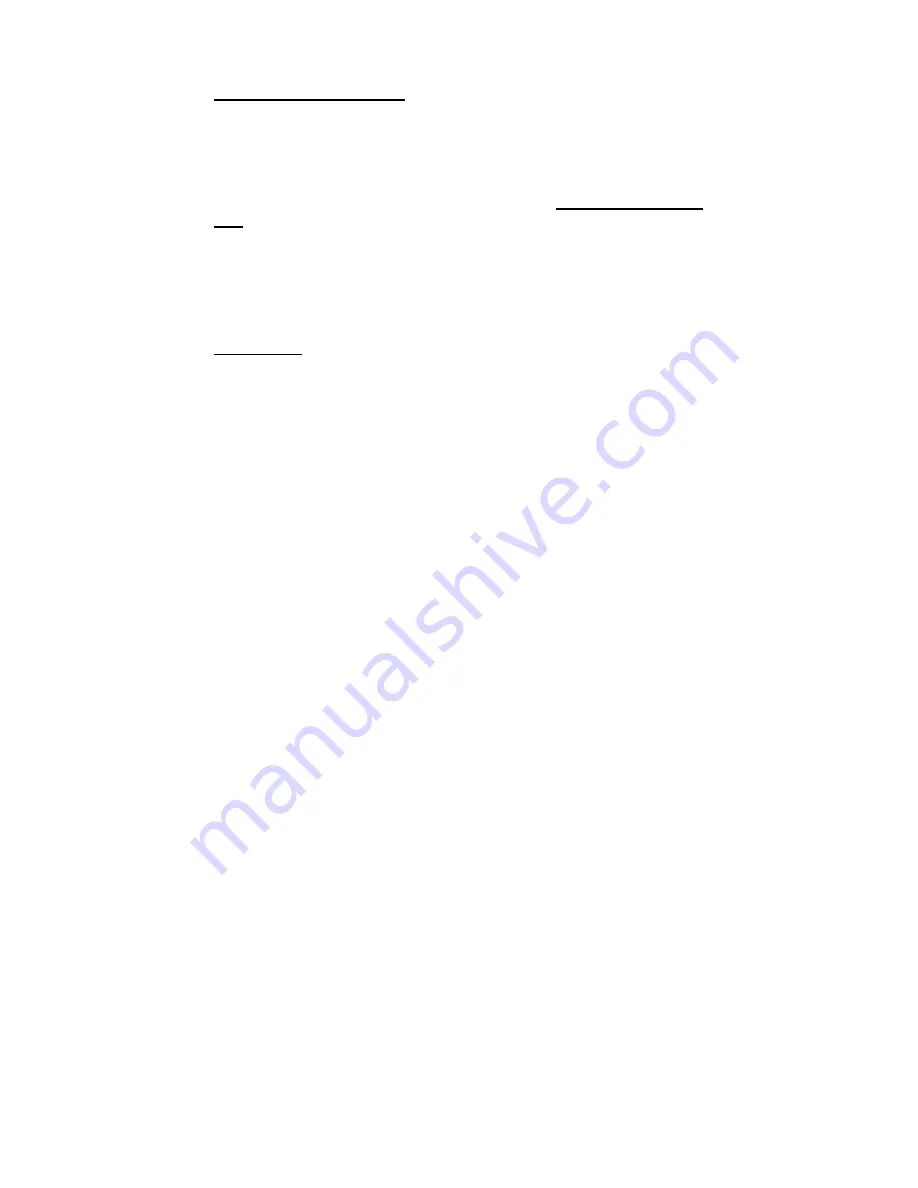
11
MA2202F Fluorescent Bulb
To replace a bulb, you must first turn the power off and unplug the
microscope’s electrical cord from the electrical socket
and remove
any slides on the stage. Carefully turn the microscope on its side,
unscrew and open the hinged cover. A cable tie is used to secure the bulb
to the bulb socket and must be cut and removed. Make sure the bulb is
cool and remove it by carefully pulling the bulb out of its socket. Insert
the new bulb by seating the bulb firmly into the socket. The bulb should
not need further alignment. Another small cable tie can be used to
secure the bulb to the socket if the microscope is going to be moved
around often. Close the hinged cover and tighten the screw to hold the
hinged cover closed.
MA2215 LED
To replace an LED, you must first turn the power off and unplug the
microscope’s electrical cord from the electrical socket
and remove any
slides on the stage. Use the small allen wrench (.09mm) that was
included with the microscope to loosen the set screws that hold the
black illuminator housing onto the base of the microscope. Remove the
illuminator housing to expose the LED. Simply pull the LED straight up to
remove it from the light socket. Align the 2 metal socket pins with the
holes at the bottom of the new LED and push the LED onto the socket.
Re-install the illuminator housing.
COMMON PROBLEMS IN MICROSCOPY
CAUTION
– Never disassemble mechanical or optical components. This
servicing should only be done by an authorized Swift technician. The
Limited Lifetime Warranty will be null and void if the mechanical or
optical components are disassembled by a non-Swift dealer.
A. PROBLEM –
No Illumination
CORRECTION -
1. Is the power plug connected to an active A.C. outlet?
2. Is the on/off power switch working properly?
3. Check the bulb. Try a new bulb if you have one.
4. Check the contact points of the bulb and socket
Summary of Contents for M3500 SERIES
Page 13: ......













