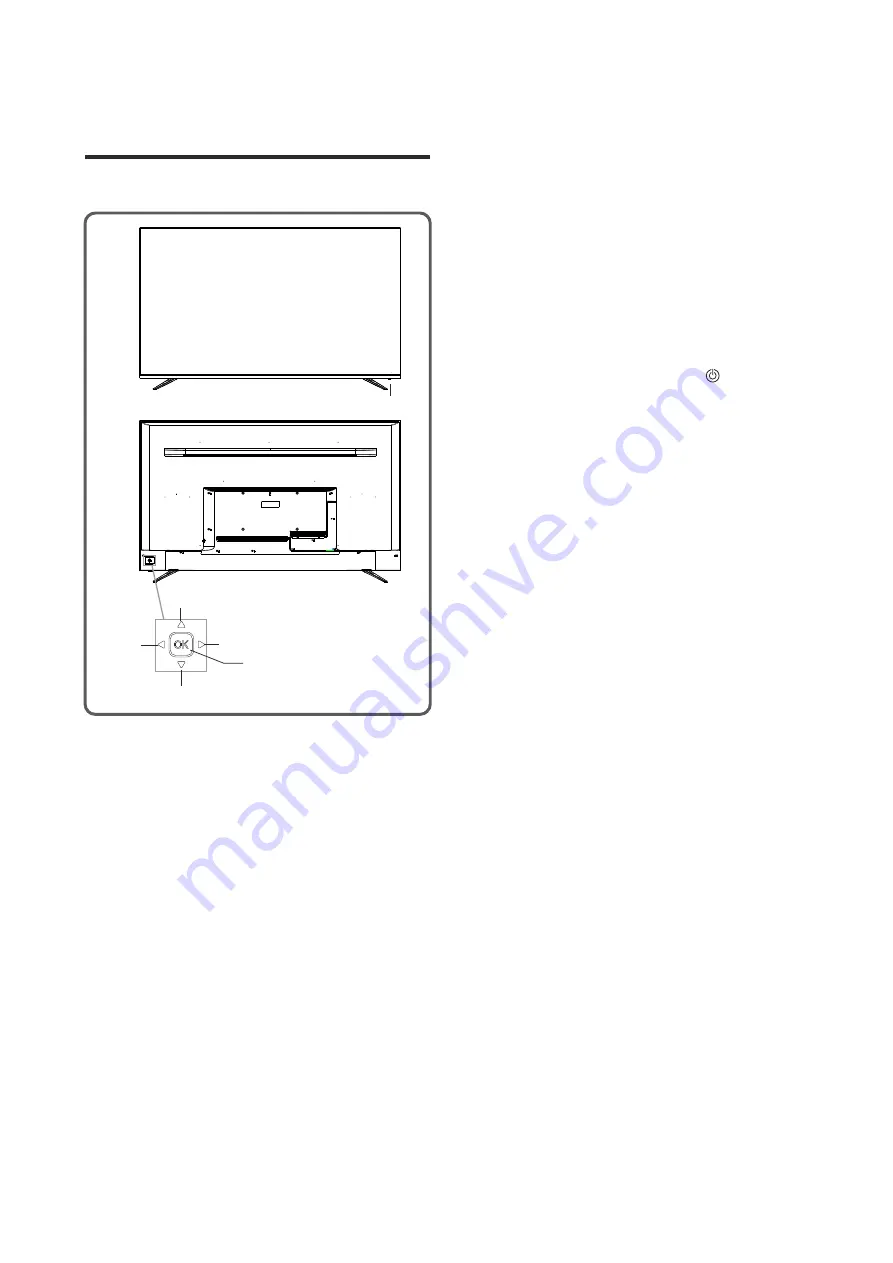
5
Panel Control Keys
1
Up
Right
Left
Down
2
After turn on the TV, Press
OK
Rocker:
Move rocker
Up/Down
:
①
.
In non-OSD menu operation, long press
OK
rocker 2 seconds to
display the function menu
which includes 9 sorts. During the menu
operation, press
OK
rocker to
confirm the
operation and the function is the same as [
OK
]
key on the remote control.
①
. The appearance varies depending on the model,
and the actual product shall prevail.
Power on or standby with
OK
rocker
:
Remark
:
②
. In smart mode, please operate with the remote
control.
②
. In power on state, long press
OK
rocker 2
seconds to display the function menu, then
move rocker Left/Right to select and press
OK
rocker to switch to standby mode.
2. Rocker button combination key:
①
.
In non-OSD menu operation, move rocker
Up
/
Down
to
select the channel, the function is
the same as [
CH+
]/[
CH-
] key on the remote
control.
②
.
In
non
-
OSD
menu
operation,
press
OK
key
to
display
input
source
and
the
function
is
the
same
as
[
SOURCE
]
key
on
the
remote
control
.
②
. In OSD menu operation, move rocker
Up
/
Down
to select the adjustment items, the function is
the same as [
▲
]/[
▼
] key on the remote control
.
1. Power LED indicator and remote receiving window.
①
. When Plugged power cord into the electrical
socket, you can press
OK
rocker to turn on the
TV.
Move rocker
Left/Right
:
①
. In non-OSD menu operation, move rocker
Left
/
Right
to decrease/increase the volume, the
function is the same as [
VOL-
]/[
VOL+
] key on
the remote control.
②
. In OSD menu operation, move rocker
Left
/
Right
to adjust the analog value of selected item, the
function is the same as [
t
]/[
u
] key on the
remote control.















