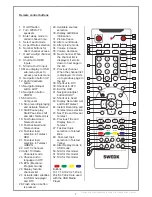Design and specifications are subject to change without notice.
3
Page
Menu > Sound > Sound
15
Menu > Sound > Sound Mode
15
Menu > Sound > Balance
15
Menu > Sound > Auto Volume
16
Menu > Sound > Surround Sound
16
Menu > Sound > SPDIF Mode
16
Menu > Sound > EQ
16
Menu > Time
16
Menu > Time > Clock
16
Menu > Time > Off Time
16
Menu > Time > On Time
16
Menu > Time > Sleep Timer
16
Menu > Time > Auto Sleep
16
Menu > Time > Time Zone
16
USB Media Player
17
Remote Control Keys used in USB Mode
17
Text-TV / Teletext
18
Product base assembly
19
Wall mount assembly
19
Troubleshooting
Dead on Arrival (DOA)
How to get service
20
Warranty and Service
21
21
22
INDEX
Page
Introduction
4
Basic operation
5
Contents
6
7
Menu > OPTION
Menu > Channel
Menu > Channel > Recorded List
Menu > Channel > Recorded Mode
Menu > Channel > Schedule List
EPG Function
Time Shift Function
Menu > Picture
Control buttons
6
Remote control buttons
Main Operations
8
Volume Control
8
OSD Menu Structure
8
OSD Menu Operation:
8
9
9
Menu > Channel (DTV) > Auto Scan
9
Menu > Channel > DTV Manual Tuning
9
Menu > Channel > ATV Manual Tuning
10
Menu > Channel > CADTV Manual Tuning 10
Menu > Channel > Dish Setup
10
Menu > Channel > Program Edit
12
Menu > Channel > Signal Information
12
Menu > Channel > PVR File System
12
Menu > Channel > Record Start
13
13
13
14
14
14
15
Menu > Picture > Picture Mode
15
Menu > Picture > Color Temperature
15
Menu > Picture > Aspect Ratio
15
Menu > Picture > Noise Reduction
15
Menu > Picture > Screen
15
Connections on the rear
6