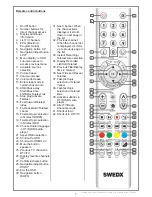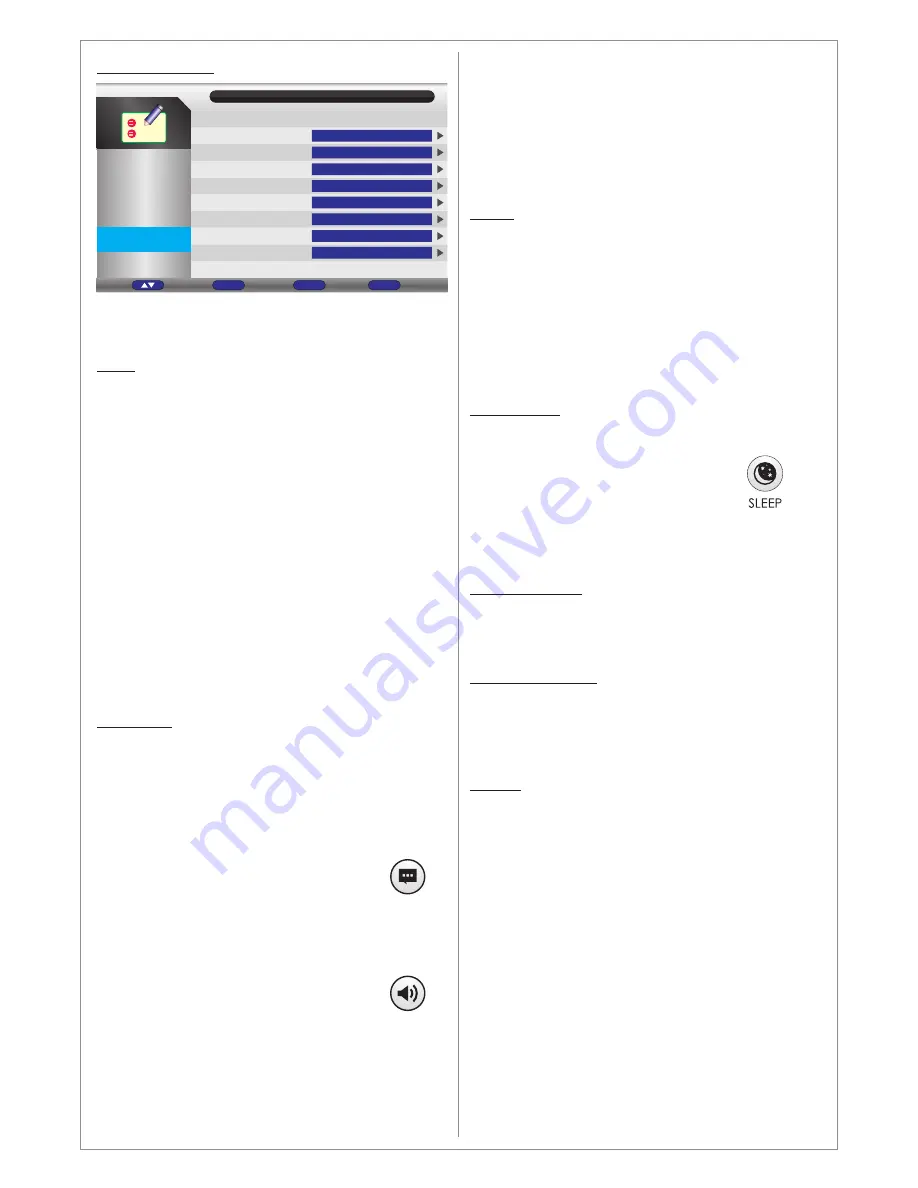
Design and specifications are subject to change without notice.
Menu > Feature
In Feature menu you can define various settings
for the product.
To enter Lock settings you need to provide a
password. The default password is
Use Lock settings to activate the lock functions
for the locked channels (see Channel
Management).
You can also use the Lock settings to Lock
certain broadcasting (programme) to prevent
them from being viewed. You can choose under
Parental Guidance the age level you want to lock
up to (4-18 years). For this function it is required
that the information about Parental Guidance is
embedded in the broadcasted programme.
You can also change the default password to a
personal one (PIN). The password must be 4
digits (0-9).
Choose the language settings for the product.
Choose the preferred language for the OSD
menu
Select the language Subtitles are
viewed in. To view if the broadcasting
contains subtitle/subtitles press SUB.
button on the remote control.
Select the language used for a
programme. Some broadcasting might
contain more than one language. To
view if the broadcasting contains
multiple languages press AUDIO button
on the remote control.
Lock:
Language:
0 0 0 0
OSD Language:
Preferred Subtitle:
Preferred Audio:
Feature
Picture
Channel
Feature
Lock
Language
Clock
Sleep Timer
Auto Power Off
Hearing Impaired
CI Info
ENTER
ENTER
ENTER
Off
Off
Off
ENTER
Sound
Return
Menu
Exit
Exit
Enter
Ok
Move
PVR/Timeshift
ENTER
Setup
AUDIO
SUB.
DTV Teletext Language:
ATV Teletext Language:
Options: Off, 10, 20, 30, 60, 90, 120, 180, 240
minutes.
Options: Off, 1, 2, 4 hours.
Options: On, Off.
Choose the language for Teletext (in DTV mode)
to be displayed in.
Choose the language for Teletext (in ATV mode)
to be displayed in.
In Clock settings you can define the time by
entering Date, Time, Time Zone and DST.
In DTV mode that time settings will be received
automatically if the broadcasting channel
contains the time information.
The time settings is essential for some features
such as Timer.
When activated the product will turn
off after chosen amount of time. You
can quick access the Sleep Timer by
pressing the SLEEP button on the
remote control. Pressing the button multiple times
will scroll between the options.
When activated the product will turn off after
chosen amount of time if no signal is received.
When activated, some visual aids may also be
displayed with the subtitles (if the broadcasted
program contains such information).
Allows you to access pay TV service and
information when Conditional Access Module
(CAM) and subscription card are inserted in the
product.
Clock:
Sleep Timer:
Auto Power Off:
Hearing Impaired:
CI Info: