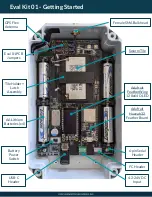Tile Eval Kit Test Checklist
A summary checklist is presented below in order to provide a straightforward and logical way to diagnose
hardware and get onto the Swarm Satellite Network.
Initial Steps
❏
Receive the Tile Eval Kit with GPS and Satellite antennas/connectors power
❏
Connect the Swarm provided GPS patch/sticker antenna (comes connected)
❏
Connect the Swarm provided VHF satellite antenna which has been tuned specifically for the
Swarm spectrum
❏
Ensure both SAT and GPS U.FL connectors are properly connected to the Tile
❏
Ensure all SMA bulkhead connectors are properly screwed on to their corresponding connector
❏
Send a command wirelessly via telnet to verify serial connectivity from the Tile to the Feather and back to
your terminal -
- see part 6.2 of Swarm
Example command:
$FV*10 - this will return the version information.
Example response:
$FV 2020-10-21-22:46:25,v0.9.1*78
Field Trial and Transmission
❏
Perform a test with a clear view of the sky 10 degrees above the horizon (in most directions) in order to
communicate with the satellites. Stay clear of power lines and other devices which could cause RF
interference. Stay clear of the antenna by more than 4 ft during satellite transmissions to avoid de-tuning
the antenna.
❏
With the antenna attached, measure the RSSI-BACKGROUND noise values. The RSSI-BACKGROUND
should be lower than -93 (e.g. -97) for communicating reliably with the Swarm satellites -- see part 6.2 of
Swarm
❏
RSSI-BACKGROUND = -90 dBm
Bad (not likely to work)
❏
RSSI-BACKGROUND = -93 dBm
Marginal
❏
RSSI-BACKGROUND = -97 dBm
OK
❏
RSSI-BACKGROUND = -100 dBm
Good
❏
RSSI-BACKGROUND = -105 dBm
Great
❏
Issuing $RT 3*17 will return RSSI-BACKGROUND values on the Tile’s serial terminal every 3 sec.
❏
Example response will be $RSSI=-95
❏
Adjust position of the device until you are consistently lower than -93
❏
It may be necessary to move the enclosure and antenna to a more remote location outside of cities, and
away from RF interference.
❏
Visit
web page to use the Swarm Satellite Pass Predictor, and wait until a
satellite passes over your location
❏
Test RSSI-SAT
❏
When a satellite passes over head, and an $RT command has been issued beforehand at any
interval, the Tile will report the RSSI-SAT and the SNR of the received signal from the satellite. The
Tile will return a RSSI-SAT response when a satellite successfully pushes a packet to the Tile.
❏
Example response will be $RT RSSI=-99,SNR=4,FDEV=1716,TS=2020-10-14
16:53:03,DI=0x000535*21
❏
As the satellite passes over head the SNR value will change. You should expect messages to
successfully transmit when the SNR is greater than -6.