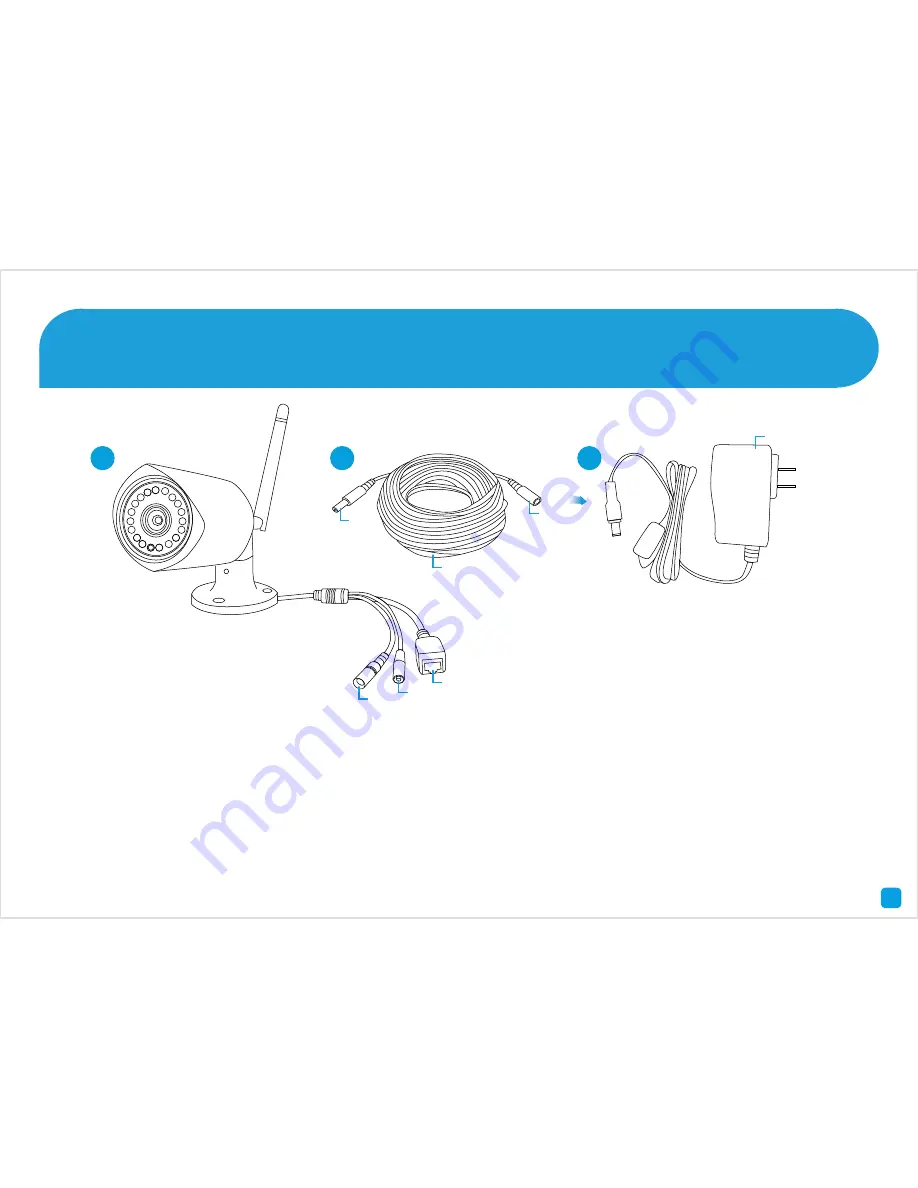
5
1.
Connect the Power Input on the camera to the Power
Output on the Power Extension Cable. Repeat this step for
each camera provided.
2.
Connect the Power Input on the Power Extension Cable
to the Power Adapter. Repeat this step for each Power
Adapter provided.
3.
Connect each Power Adapter to a wall socket. Press the
wall socket’s switch to the on position to supply power.
Reset
- To reset your camera, press and hold the reset
button, connect power and continue holding for 10 seconds.
LAN
- This can be used to configure your camera to your
Wi-Fi network.
Step Two - Connect your Cameras
2
1
LAN
Reset
Power
Input
Power
Output
Power
Input
Power Extension
Cable
Power Adapter
3









