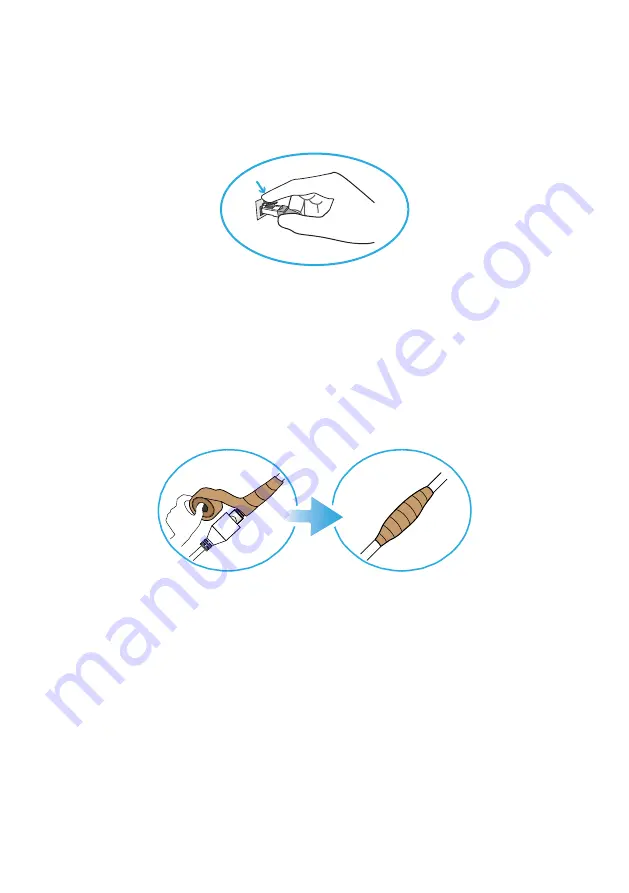
5
Tips
• Never place strain of any kind on the network cable connection. It’s designed
to clip into place to prevent slippage, but it won’t support any weight and can be
easily broken by a sharp tug. Exercise caution.
• When unplugging the network cable from the camera or NVR, press down the
locking tab on the network cable plug and gently pull the network cable out.
• Make sure cables are sheltered from moisture, weather and sunlight. The
network cable connection was designed and intended for indoor use with
computer networking - while it’s ideal for handling the massive data loads that
network cameras require, it’s not weatherproof.
• If you install the camera outside of your home, we highly recommend using
waterproof tape to wrap the cable connection area between the camera’s
network (LAN) port and the extension cable’s Ethernet plug, as shown below.
Use as much as is necessary for the layer of tape to protect the connection. This
will help prevent water or moistuire from leaking into the cable which can cause
the network cable connection to degrade over time or stop working.
Viewing the camera on your Swann NVR
• After you have connected the camera to your Swann NVR, the camera will be
automatically detected and assigned an IP address when you turn on your NVR. If
the camera is not detected, check that the Ethernet cable is securely plugged in.
• Provided if all network connections have been correctly set up, the camera should
appear on-screen shortly after being plugged in. Cameras are assigned to the
first available channel by your NVR in this case, irregardless of which network
video port that it was connected to. You can still, however, display the camera on
a different channel. Please consult your NVR’s user manual for an explanation on
how to assign cameras to available channels.
• Camera settings are adjusted automatically by default. You can still manually
tweak some settings, such as backlight compensation, exposure and day/night
mode, to suit the environment where the camera is installed. From the NVR menu
screen, select “Display” on the left sidebar, choose your camera channel and click
the “Camera Parameter Set” button. Please consult your NVR’s user manual for
more information on the camera settings available.




























