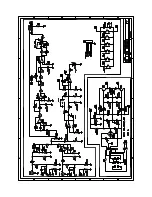SB-4000
SUBWOOFER
CONNECTING & CONTROLLING YOUR SUBWOOFER
Connecting Multiple Subwoofers or “Going Dual”
Running two or more subwoofers has many acoustic benets such as: improved frequency
response throughout the listening area, fewer peaks and nulls, increased output and decreased
bass localization. The RCA and XLR Outputs provide an easy way to integrate multiple SB-4000s
or other subwoofers into your audio system.
Many AV Receivers and Surround Processors have more than one subwoofer output.
As described previously, you can run a single connection from each subwoofer output
to each of your subwoofers.
I
f you have more subwoofers than Sub Outputs from your AV Receiver, an easy
solution is to use an RCA splitter or RCA Y-adapter to divide the subwoofer output. This
is the most commonly recommended way to connect multiple subwoofers when there
is only one Sub Out.
Another option is to use the Left and Right RCA or XLR outputs on the SB-4000 to Daisy
Chain additional subwoofers. It’s important to use the matching output and input
terminals. For example, if you are using the RCA inputs, be sure to use the RCA outputs
to daisy chain to the next subwoofer.
NOTE: While the settings of each subwoofer should be similar, you will probably nd that
each sub will need to be calibrated for optimal performance because of its unique room
placement. Regardless of how you use your subwoofer, experimentation can often result in
better sound. Don't be afraid to try di
erent settings, you can always return the controls to
their defaults.
CENTER
REAR
FRONT
SUBWOOFER
(SUB1)
SUBWOOFER
(SUB2)
LINE LEVEL OUTPUTS
RECEIVER/PREAMP
CENTER
REAR
FRONT
SUBWOOFER
(SUB1)
LINE LEVEL OUTPUTS
RECEIVER/PREAMP
CENTER
REAR
FRONT
SUBWOOFER
(SUB1)
LINE LEVEL OUTPUTS
RECEIVER/PREAMP
owner’s manual
| page 9