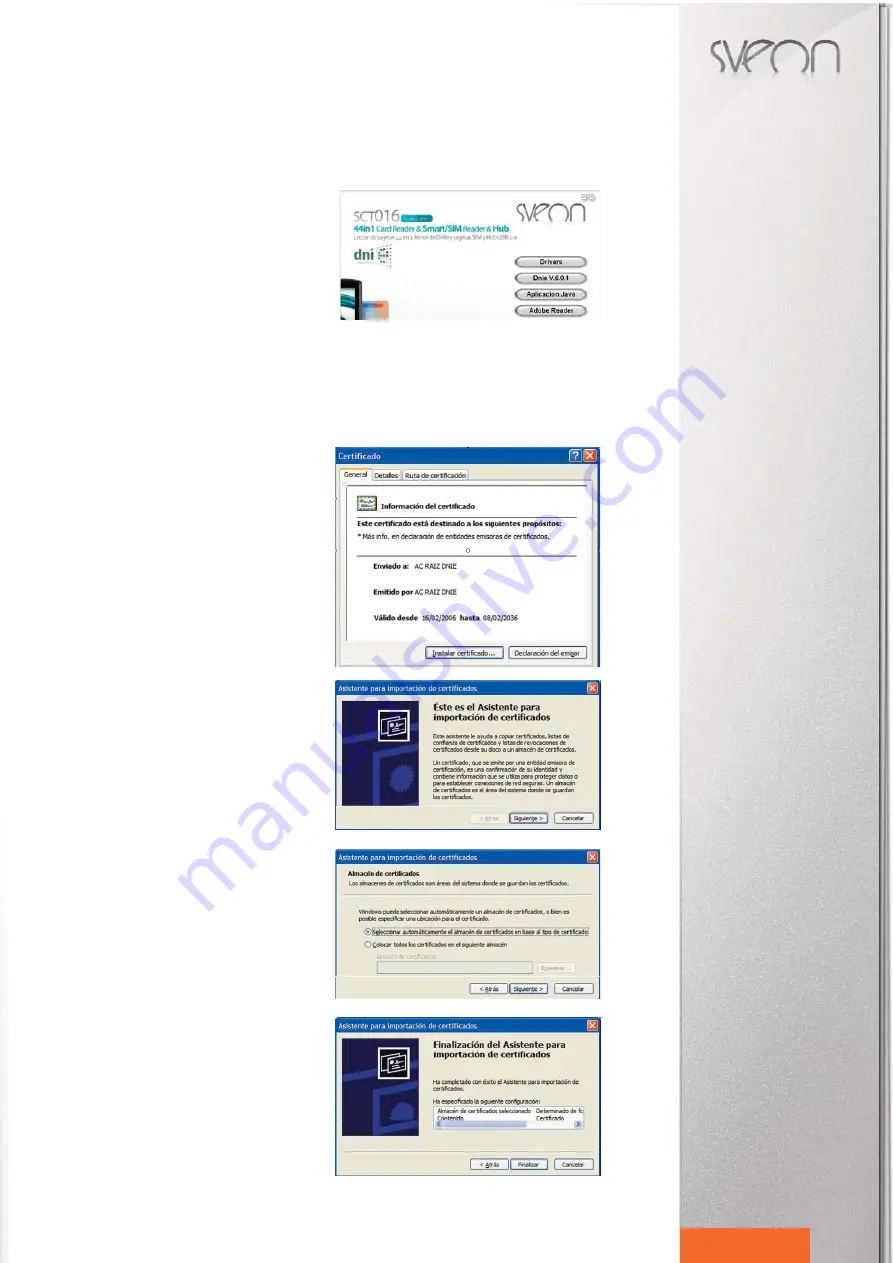
SCT016 Manual de usuario
Index
1. Welcome
2. Features
3. Technical Specifications
4. System Requirements
5. Content
6. Hardware
7. Installation
8. DNIe software installation (Win XP)
9. DNIe software installation (Win Vista/7)
10. SIM Editor
11. Card Reader
12. Card Reader Uninstallation
13. FAQs
14. Warning
16
English
8. DNIe software installation
(Win XP)
If you want to use your DNIe or smart card make sure there is not a SIM card inserted in the card reader.
How to install the cryptographic module for DNIe
In the main installation menu of the unit, please select the op-
tion “DNIe V6.0.1” and follow all the indicated steps.
The CSP module for Microsoft and the PKCS#11 module for Fi-
refox Mozilla and Netscape will be installled.
Then click on “Aplicación Java” to complete the installation pro-
cess.
Once completed all the previous steps please reboot your com-
puter to install the DGP Root Certificate in the installed naviga-
tor programs. During the restarting, the security devices of
Netscape and Firefox will be set.
You can find all the installed files for further settings in the following directory: C:\Program Files\DNIe.
DGP root certificate
ACRAIZ_CERTIFICATE_AND_CRL_SIGNING_SHA1.crt
PKSC#11 installation module
1. Depending on the navigator setup, it is possible that when
you restart your computer the following window will appear as-
king for the installation of DNIe root certificate. Please click on
accept/install. This step is necessary for the correct use of your
DNIe.
2. Click on “Next” to continue.
3. Click on “Next” to continue.
4. Click on “Finish”.






























