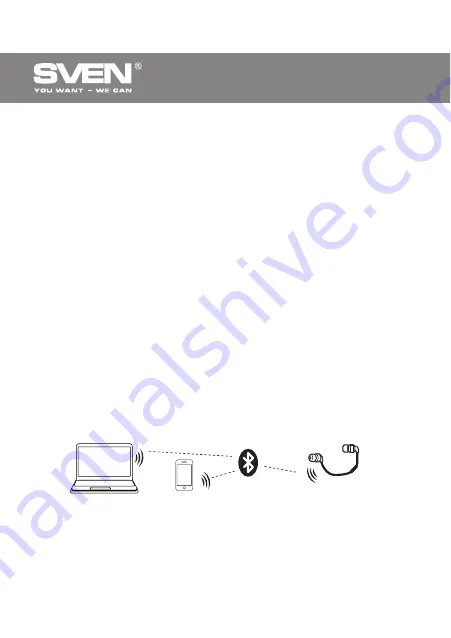
16
ENG
Wireless In-Ear Earphones
with Microphone
Control buttons
When interfacing with a telephone:
•
press button
d
to accept an incoming call; press button
d
once more to finish the call;
•
press button
d
twice to reject an incoming call;
•
if button
d
is pressed twice in the standby mode the last call is dialed.
In playback mode:
•
Playback / Pause – when button
d
is pressed short.
Bluetooth technology
•
Wireless data transfer via the Bluetooth protocol enables to connect wireless in-ear
earphones to compatible devises (not more than two devises at one time). For this purpose,
it is necessary preliminary to carry out the primary interface of in-ear earphones with each
of devices via Bluetooth protocol. Maximum radius of action of data transfer is 10 m. Such
obstacles as walls or other electronic devices can interfere with the signal transfer.
In-ear earphones to a device interfacing
Attention!
•
Make sure, that your PC supports Bluetooth technology. Otherwise, connection of
in-ear earphones to the computer via Bluetooth is impossible.
• If the system requires drivers during connection to PC, it is necessary to install/ re-
load drivers for Bluetooth module of your PC. Drivers for in-ear earphones are not
required.
•
In order to transmit signal via Bluetooth it is necessary by first to connect the device with
a signal source (see connection diagram in Fig. 2). For this purpose turn on the in-ear
earphones and not releasing button
d
wait for the search mode – LED indicator
b
will
alternate blue and red lighting.
•
It is necessary to select the search mode of devices with Bluetooth on a signal source (tele-
phone, notebook, smartphone, etc.). “SVEN SEB-B270MV” message will be displayed on the
screen which it should be connected with*.
Fig. 2. Connection diagram
Phone
PC
In-ear
earphones
Summary of Contents for SEB-B270MV
Page 1: ...www sven SEB B270MV...
Page 5: ...5 SEB B270MV RUS 10 Bluetooth b Bluetooth Bluetooth Bluetooth 0000 4 4...
Page 7: ...www sven SEB B270MV...
Page 11: ...UKR SEB B270MV 10 Bluetooth b Bluetooth Bluetooth Bluetooth 0000 4 4 11...
Page 13: ...www sven USER S MANUAL Wireless In Ear Earphones with Microphone SEB B270MV...


















