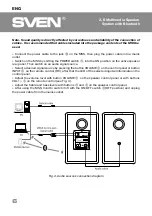ENG
7
MC-30
Operation Manual
Bluetooth Mode
•
For the signal transmission in this mode it is necessary first to interconnect the MSS with a signal
source. For this press the button VOLUME
b
on the control panel or INPUT
b
on the remote
contro, until the indicator BT glows blue. The MSS will go to the search mode. Then on the signal
source (telephone, smartphone, etc.) choose the search mode of devices with Bluetooth. The
name of the MSS «SVEN MC-30», will be displayed on the signal source screen, with which you
need to intercommunicate*. Select this device and the “connect” command.
•
When connecting to the source it is possible to control the player with the remote control using
the buttons
g
,
h
.
* If the MSS has been already listed in the device list of the signal source, then the second activation
of the search mode is not required. Select only this device and the “connect” command. You might
have to enter “0000” code to connect some models of devices via Bluetooth.
AUX Mode
•
To turn on AUX mode, press and hold VOLUME
b
button on the control panel or INPUT
b
button
on the RC until the AUX indicator lights up.
Optical Mode
•
To turn on OPT mode, press and hold VOLUME
b
button on the control panel or INPUT
b
button on the RC, until the OPT indicator lights up.
ST-BY Mode
•
To enter/exit this mode, press and hold VOLUME
b
button on the control panel or button
a
on the RC.
Mute Mode
•
To enter the MUTE mode, press button
d
on the remote control. To exit the MUTE mode, press
the button
d
on the remote control again.
Note. The MSS control description can differ from the given one in this Operation Manual
due to the constant improvement of the software. The last version of the Operation Manual
see on www.sven.fi.