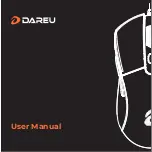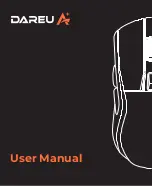ENG
4
Wireless Optical Mouse
•
С
lose the cover of the mouse battery compart-
ment.
•
To activate the mouse, press any button of the
mouse or turn the scroll wheel. If the mouse is
connected correctly, it will turn on automatically.
•
After
fi
nishing your work, take the nano recei-
ver out of the USB port and insert it back into
the mouse (Fig. 6).
•
Do not place the receiver in a con
fi
ned metal
space (table drawer, box, safe), as a metal
screen does not transmit radio signals.
Fig. 4. Extraction of the receiver
from the mouse case
Fig. 5. Receiver
connection
Fig. 3. Opening the
battery compartment cover