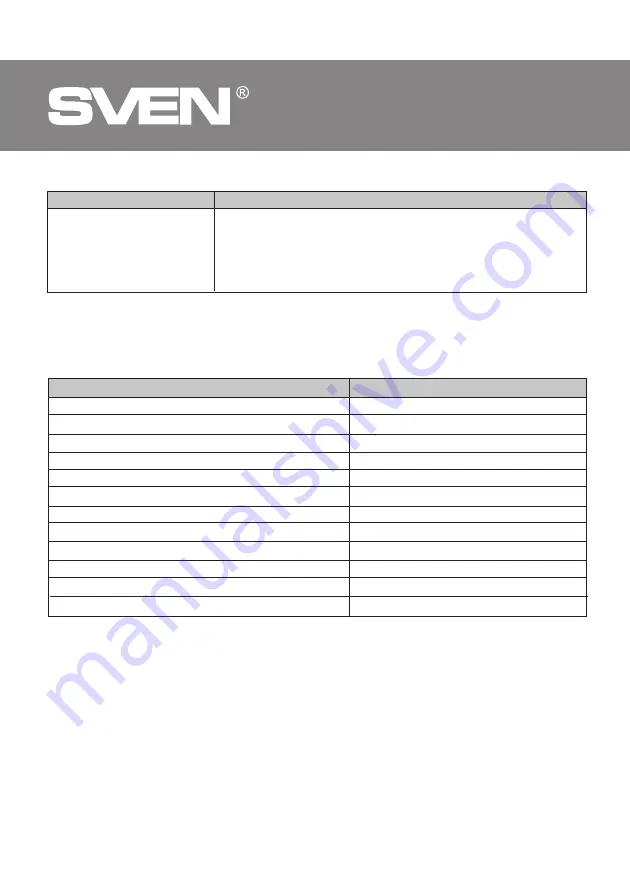
22
ENG
Gaming Ke
Mouse + Headphones
+ Mousepad Combo
Value
104
12 Fn
7 + 1 (scroll wheel)
Rus/Ukr/Eng
Windows XP/Vista/7/8/10
USB
more than 20,000,000 strokes
1200/2400/3200
475 × 195 × 35
130 × 75 × 40
272 × 3 × 224
1,44
Parameter, measurement unit
Q-ty of keyboard keys
Q-ty of keyboard shortcut keys
Q-ty of mouse buttons
Keyboard layout
OS compatibility
Interface
Extrapolated mean life
Mouse resolution, dpi
Keyboard dimensions (W × H × L), mm
Mouse dimensions (W × H × L), mm
Mouse pad dimensions (W × H × L), mm
Weight, kg
TECHNICAL SPECIFICATIONS
Notes:
•
Technical specifications given in this table are supplemental information and cannot give
occasion to claims.
•
Technical specifications are subject to change without notice due to the improvement of
SVEN production.
Technical support is on www.sven.fi.
TROUBLESHOOTING
Problem
The keyboard/mouse is not
working.
Solution
1. Disconnect the keyboard/mouse from the PC and check
connector pins for possible damage. If there is no external
damage found and the connector pins are OK, connect the
keyboard/mouse to the PC again.
2. Address your nearest authorized service center.
If none of the above methods can solve the problem, please seek professional advice at your
nearest service center. Never attempt to repair the product yourself.
















