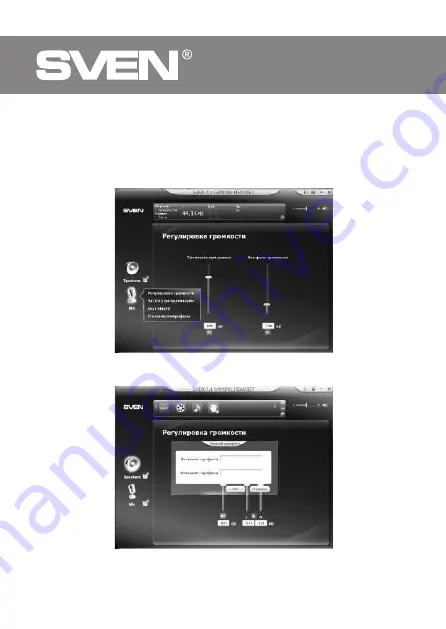
ENG
6
7.1 Gaming Headphones
with Microphone
To listen to the signal from the microphone, select the microphone volume screen, there
adjust the input level (slider «volume when recording»), and the monitor volume («Volume
Control» slider). (see. Fig. 6).
By clicking on the round icon with two arrows in the lower right corner of the display at the
top of the interface, you will have access to the preset sound settings with the ability to save
custom settings (profile) (see. Fig. 7).
Fig. 6.
Fig. 7.




















