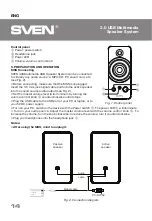Control panel
a
Power: power switch
b
Headphone jack
c
Power LED
d
Volume: volume control knob
5. PREPARATION AND OPERATION
MSS Connecting
SVEN 430 Multimedia USB Speaker System
can be connected
to virtually any audio source:
a
3/CD, PC sound card, etc.
(see Fig. 2).
Before connecting, make sure that the MSS is unplugged.
Insert the 3.5 mini-jack signal cable built into the active speaker
into the sound source audio output (see Fig. 2).
Set the master volume level to its minimum by turning the
volume control knob
d
counterclockwise until it stops.
Plug the USB cable to the USB port of your PC or laptop, or to
your 5V DC power supply.
Turn on your PC, switch on the device with the Power switch
a
. The power LED
c
will illuminate.
Turn on your audio source. Adjust the master volume level with the volume control knob
d
. To
increase the volume, turn the knob clockwise; to reduce the volume, turn it counterclockwise.
Plug your headphones into the headphone jack
b
.
Fig. 1. Control panel
Passive
speaker
ctive
speaker
Fig. 2. Connection diagram
PC/DC=5V
Signal cable
Audio
cable
ENG
14
2.0 USB Multimedia
Speaker System
Notes:
After using the MSS, mind to unplug it.
d
a
b
c
Summary of Contents for 430
Page 1: ...www sven USB 2 0 SVEN 430 ...
Page 3: ...RUS 3 2 A 1 1 1 3 www sven 1 4 USB SVEN 430 USB 5V DC USB USB 5V DC SVEN 430 ...
Page 5: ... RMS 6 2 3 80 20 000 Ø 75 USB DC 5V 87 200 105 0 9 7 SVEN 5 d b 6 C RUS SVEN 430 ...
Page 6: ...www sven USB 2 0 SVEN 430 ...
Page 8: ... 2 A 1 1 1 3 www sven 4 USB SVEN 430 USB 5V DC USB USB 5V DC UKR USB 2 0 ...
Page 10: ... 6 C RMS 6 2 3 80 20 000 Ø 75 USB DC 5V 87 200 105 0 9 7 SVEN d b UKR 10 USB 2 0 ...
Page 11: ...www sven OPERATION MANUAL 2 0 USB Multimedia Speaker System SVEN 430 ...