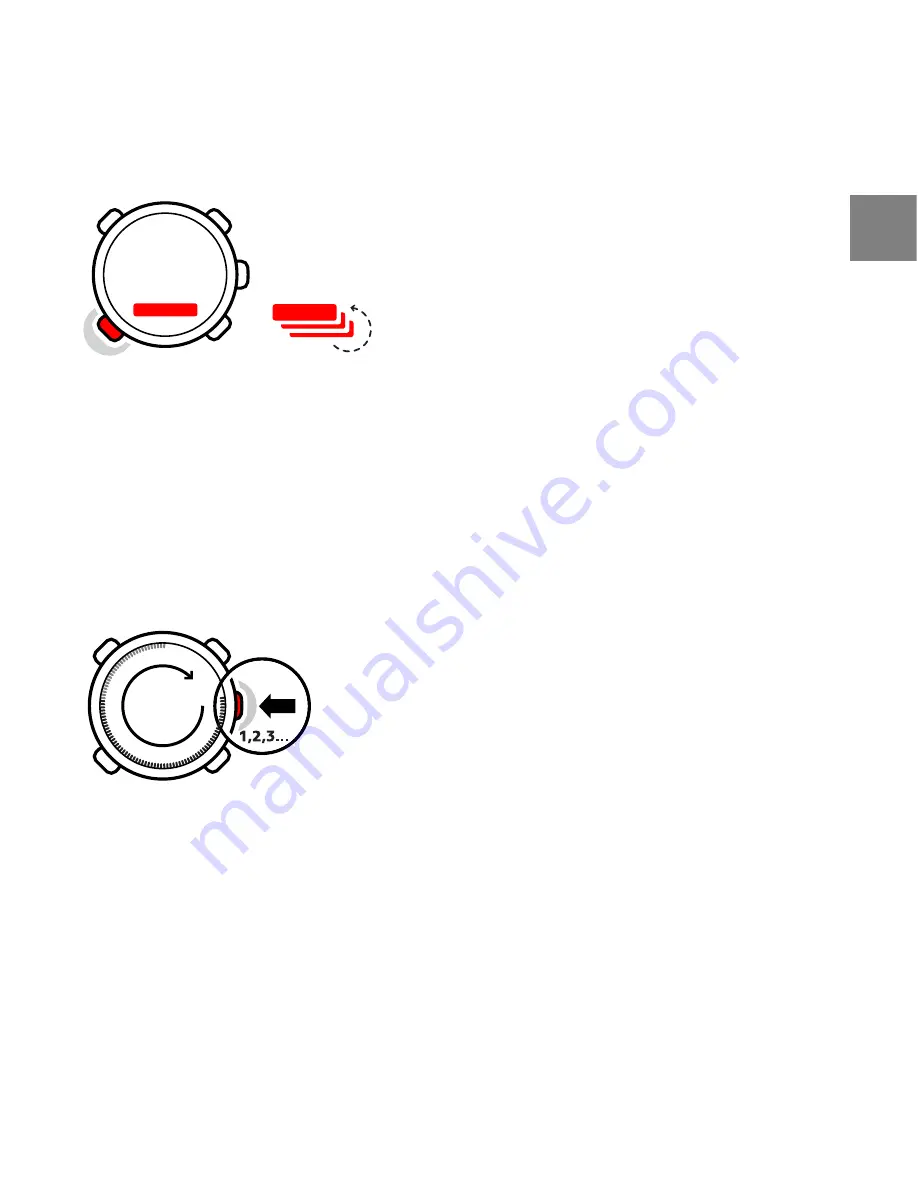
20
Menu
In
MENU
you can change values, change the general settings and units, or view
logs stored in the logbook. To enter
MENU
, keep the middle right [Mode] button
pressed while in the
TIME
,
ALTI & BARO
or
COMPASS
mode. The segments in the
outer part of the display indicate your transition time. Exit
MENU
by pressing
the upper left [Start Stop] button. Whenever an exit option is available in
MENU
,
this is indicated with an "X" on the screen next to the [Start Stop] button. Get
familiar with entering and exiting
MENU
!
Backlight
You can activate the backlight in any mode by pressing the lower right [- Light]
button. The backlight turns off automatically after 5 seconds. If you want to
see the backlight when you are in
MENU
, you need to activate it in the
TIME
,
ALTI & BARO
or
COMPASS
mode before entering
MENU
. The backlight will return
to normal when you return to a mode.
11
en


























