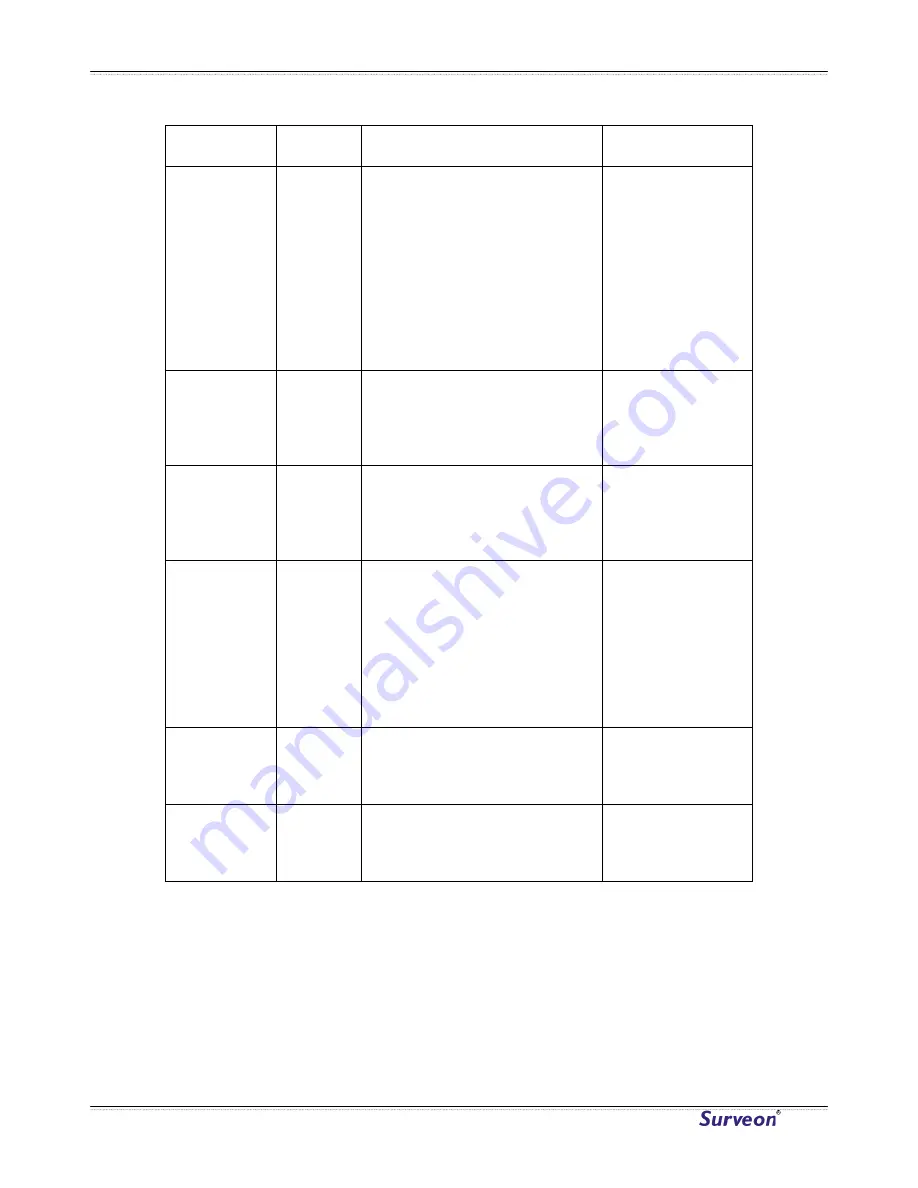
www.surveon.com
6
Surveon CAM3365
GND Pin
1
Ground Description
12V
Auxiliar
y DC
Power
(not to
power
this
camera
)
Pin
2
Electrically connected in
parallel with the
connector for the power
supply, this pin provides
an auxiliary connector for
main power to the unit.
This pin can also be used
to power auxiliary
equipment with a
maximum current of
100mA.
Voltage: 12V
DC,
Max: 1.2W
DI1
(Digital
Input)
Pin
3
Connect to GND to
activate, or leave floating
(or unconnected) to
deactivate.
Must not be
exposed to
voltages
greater than
30V DC
DI2
(Digital
Input)
Pin
4
Connect to GND to
activate, or leave floating
(or unconnected) to
deactivate.
Must not be
exposed to
voltages
greater than
30V DC
DO
(Digital
Output)
Pin
5
Uses an open-collector
NPN transistor with the
emitter connected to the
GND pin. If used with an
external relay, a diode
must be connected in
parallel with the load, for
protection against voltage
transients.
Max load =
<100mA
Max voltage
= 24V DC
(to the
transistor)
RS-
485A
Pin
6
Data transmission
connector for control of
external devices. (ex.
Pan/Tilt scanners)
Tx
RS-
485B
Pin
7
Data transmission
connector for control of
external devices. (ex.
Pan/Tilt scanners)
Tx





































