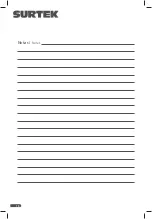12
1. IGNITION SWITCH.
2. CURRENT REGULATOR.
3. TEMPERATURE INDICATOR.
4. POWER INDICATOR.
5. CONNECTION TO THE WORKPIECE.
6. CONNECTION TO THE TORCH.
This welder is constituted by a regulator that
has three cores. The primary coil and the sec-
ondary coil are fixed in the central core. The two
cores between the coils that are named mobile
nucleus, make up the magnetic flux by moving
the cores and the magnetic-rival to change the
welding output current regularly.
The primary coil is equipped with a temperature
relay that can cut the current when the normal
coil is hotter or above the standard tempera-
ture.
The output cables of the regulator have a con-
venient connection and direct connection.
TECHNICAL DATA
SOLI5100
INPUT VOLTAGE
110 V ~
FREQUENCY
60 Hz
PHASES
1 ~
EFFICIENCY
ɳ
85%
CURRENT RANGE
(10 - 85) A
WELDING CURRENT (60%)
65 A
PROTECTION CLASS
IP21S
POWER FACTOR COS
ɸ
0,7
WORK CYCLE
35 %
WEIGHT
5 kg (11 lb)
INSTALLATION
Connect the power source cable at the back
board of the welder into the single phase 110
V power network with breaker; Voltages higher
than 110 V are strictly prohibited, they can se-
verely damage the welding machine. If the con-
nection is made by the user, he/she will be re-
sponsible for any damage caused.
WARNING: Power network earth connection is
not power network connection zero.
Connection between welder and electrode
holder
Insert the quick connector of the welding cable
on the electrode holder into current output “+”
electrode adaptor on the second half of the
front panel and then screw down clockwise.
Connection between Welder and Work Piece
Insert the quick connector of earth cable with
earth clamp into current output “-” electrode
adaptor on the second half of the front panel
and then screw down clockwise. The earth
clamp is connected with work piece.
ATTENTION: Do not use steel plate or the
materials alike which are ill conductor to con-
nect between welder and work piece.
OPERATION INSTRUCTIONS
ATTENTION: The protection class of the se-
ries DC Inverter Arc Welder is IP21S. It is forbid-
den to put in a finger or insert a round bar less
than 12.5 mm (metal bar in particular) into the
welder. No heavy force can be employed on the
welder.
• The ‘protection indicator light’ will be on after
a long time operation, it shows that the inner
temperature is over the permitted data, then
the machine should be stopped using for some
time to let it cool down. It can continue using
after the ‘protection indicator light’ is off.
• The power source should be switched off after
the operation or while temporarily leaving job
site.
• Welders should dress canvas work cloth and
wear welding mask to prevent the hurt from arc
and thermal radiation.
• Light separating screen should be put in the
job site to prevent the arc will hurt other people.
• Inflammable or explosive materials are prohib-
ited to access the job site.
• Each connection of the welder should be con-
nected correctly and creditably.
BASIC WELDING PROCEDURE
a) Connecting the power source switch, and the
Power Indicator will Light bright.
b) Regulate the welding current potentiometer
to reach the value for welding;
Electrode holder.
Work
piece.
Ground
cable.
1~110V
…
–
…
–
Summary of Contents for SOLI5100
Page 14: ...14 Notas Notes...
Page 15: ...15 Manual de usuario User s manual Notas Notes...