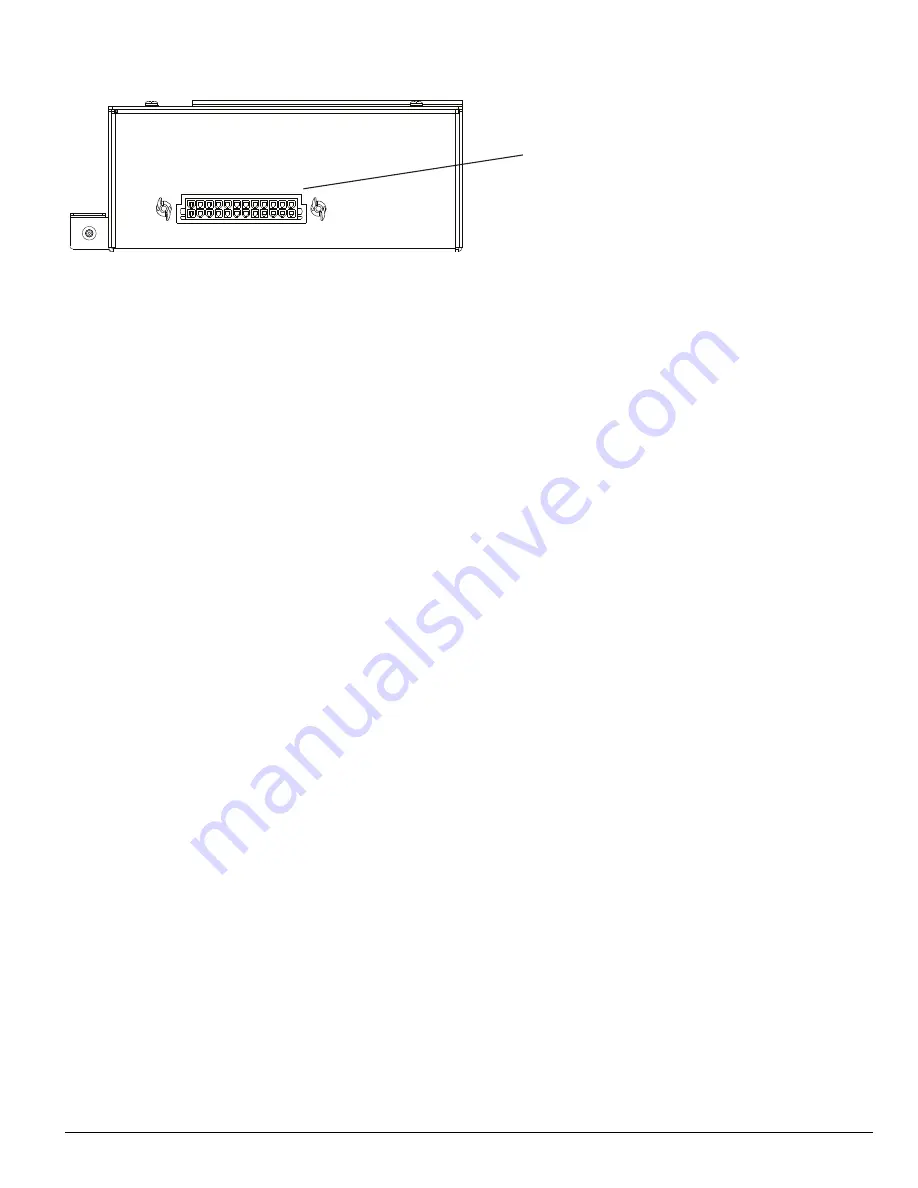
4.0 Hardware Descriptions and Specifications
- 42 -
FIGURE 4-22: Power supply unit rack connection
SG-System 5 Rack Power Connection
Electrical specifications 600W:
l
Input voltage range: 100 - 240VAC
l
Frequency: 50/60Hz
l
Input current: 8A maximum (RMS) @ 100VAC
l
Wattage: 600W
Electrical specifications 250W:
l
Input voltage range: 100 - 240VAC
l
Frequency: 50/60Hz
l
Input current: 3.5A maximum (RMS) @ 100VAC
l
Wattage: 250W
In a redundant SG-System 5 configuration, a secondary SG-PSU5 can be inserted in the secondary slot. In the event of a SG-PSU5 failure, the redund-
ant SG-PSU5 automatically assumes operation. These modules are Hot Swappable (can be removed/replaced while the system is in operation) if a work-
ing redundant SG-PSU5 is installed in the other power supply bay.
NOTE: A SG-PSU5-600 and a SG-PSU5-250 cannot be used in the same SG-MLRF5.
4.11.1 SG-PSU5-600/SG-PSU5-250 installation
To replace the SG-PSU5 in a SG-MLRF5, follow these steps:
NOTE: If a SG-PSU5 is already installed, skip steps 1-3.
1. Pull out the IEC cable from the SG-PSU5.
2. Lift the red safety tab and unfasten the thumb screw.
3. Pull the SG-PSU5 out of the SG-MLRF5.
4. Slide the new SG-PSU5 into the SG-MLRF5.
5. Fasten the thumb screw and slide the red safety tab down.
6. Plug in the IEC cable.
4.11.2 Power management
The SG-System 5 can accommodate two different power capacity PSUs to accommodate different system configuration requirements. Depending on the
PSU installed, the CPM monitors the power usage and signals in the event of an overload condition. The system also prevents further line cards from
being added to the system when an overload has been detected.
There are two sizes for the power supply, 600 Watt and 250 Watt, which is detected by the CPM automatically.
If line cards cannot be powered up, they remain in a decommissioned state so that they are not able to process signals.
4.12 SG-UIB5 - User interface
The SG-UIB5 is used to configure and interact with the system. The SG-UIB5 has a resistive touch screen that allows the user to ackowledge alarms
when the SG-System 5 is in manual and to program the SG-CPM5. The SG-UIB5 must be connected to the SG-CPM5 in order to operate.
NOTE: The SG-MLRF5 ships with one LCD. A secondary LCD must be installed separately for the secondary SG-CPM5.
The SG-UIB5 displays:
l
Manual/Active/Standby
l
Troubles
l
The system time
l
User programmable LCD message
l
Hardware diagnostics
l
SG-CPM5 programming options
















































