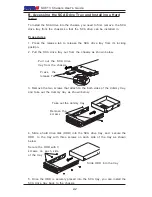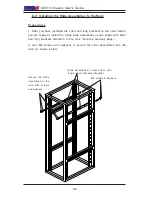SC813 Chassis User's Guide
2-4
1. After you have installed the short and long brackets to the outer slides,
you are ready to install the whole slide assemblies (-outer slides with short
and long brackets attached) to the rack. (See the previous page.)
2. Use M5 screws and washers to secure the slide assemblies into the
rack as shown below:
C-3 Installing the Slide Assemblies to the Rack
P r o c e d u r e s
Slide assemblies (-outer slides with
Secure the Slide
assemblies to the
rack with screws
and washers
M5 screws & washers
long & short brackets attached)