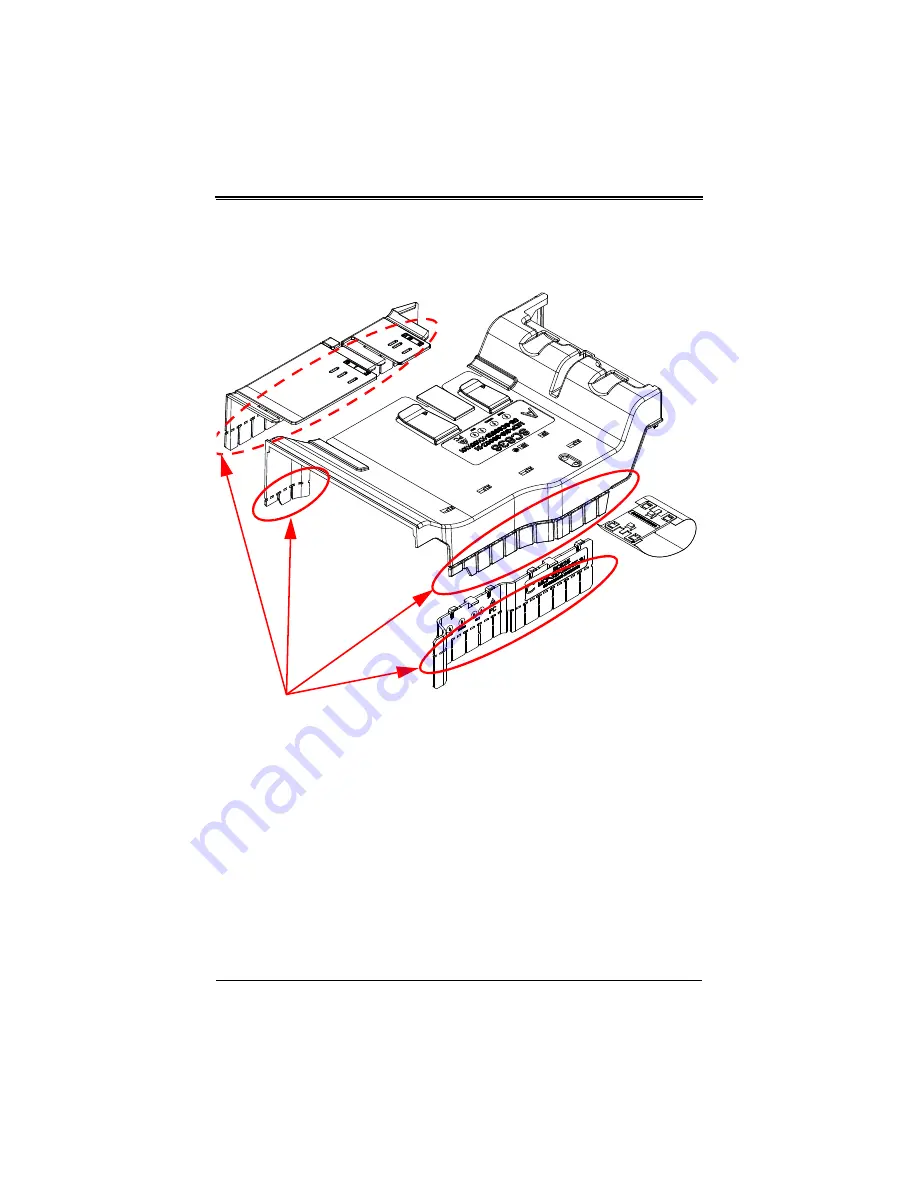
SC836 Air Shroud User’s Guide
3-6
3-3
Removing Breakable Tabs for Cabling
Component parts A, B, C and E for the SC836 X9 universal air shroud have breakable
tabs that can be permanently removed to allow cabling access if required for your
system (see
for details).
To remove, simply cut or break the tabs off from their attachments with a pair of scissors
and discard them.
Figure 3-6. Removing the Breakable Tabs
Breakable Tabs
Summary of Contents for SC836 X9
Page 1: ...SC836 X9 Universal Air Shroud User s Guide Revison 1 0 ...
Page 4: ...SC836 Air Shroud User s Guide iv Notes ...
Page 6: ...SC836 Air Shroud User s Guide vi Notes ...
Page 10: ...SC836 Air Shroud User s Guide 1 4 Notes ...
Page 20: ...SC836 Air Shroud User s Guide 3 8 Figure 3 7 Default Configuration ...





















