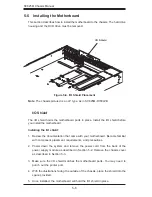SC825M Chassis Manual
5-14
5-8 Checking the System Airflow
Proper airflow allows the chassis to keep the server components cooled and prevent
damage. Use the following steps to check airflow after setup and in the unlikely
event the chassis needs to be serviced.
Checking the Server's Air Flow
•
Make sure no cables or foreign objects obstruct air flow through the chas
-
sis. Pull all excess cabling out of the airflow path or use shorter cables. It is
recommended that cables run beside the power supply as much as possible.
•
Make sure there are no objects to obstruct airflow in and out of the server.
•
Do not operate the server without hard drives or dummy drives in the hard
drive trays.
•
Use recommended server parts only.
•
The control panel LEDs inform you of system status. See “Chapter 3: System
Interface” for details on the LEDs and the control panel buttons.
5-9 Completing the Installation
Once the internal components are installed, do the following:
Completing the Installation
1. Replace the DVD drive assembly and connect it to the motherboard.
2. Replace the hard drive housing. It includes a SAS/SATA backplane. Connect
the backplane to the motherboard.
3. Securely close the chassis cover.
If the chassis will be installed into a rack, continue to the next chapter for rack
installation instructions.