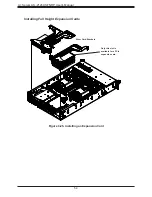45
Chapter 3: Maintenance and Component Installation
Routing Cables
When connecting the cables to the backplane:
•
Route the cables CBL-SAST-1282-85 for NVMe 5 & 7 port on backplane along the right
edge of the chassis.
•
Route the cables CBL-SAST-1282-85 and CBL-SAST-1262F-85 for NVMe 13,17 and 19
port on backplane along the left edge of the chassis.
•
Route the rest of cables between the CPUs.
NVMe Cabling
From Connector on
Cable
Drive Bay
Backplane Port
Motherboard
JSLIM1 (P1_NVMe0/1) CBL-SAST-1268-85
0-1
NVMe1
JSLIM2 (P1_NVME2/3) CBL-SAST-1256A-85
2-3
NVMe3
In 2UR68G4-i4XTS upper slot
1
AOC-SLG4-4E4T
CBL-SAST-1282-85
4-7
NVMe5&7
In AOC-2UR68G4-i4XTS internal slot
3
AOC-SLG4-2E4T
CBL-SAST-1265A-8
8-9
NVMe9
In AOC-2UR68G4-i4XTS slot
2
AOC-SLG4-2E4T
CBL-SAST-1265A-8
10-11
NVMe11
Motherboard
JSLIM3-1&3-2
(P2_NVME0/1)
CBL-SAST-1262F-85
12-13
NVMe13
JSLIM4 (P1_NVME2/3) CBL-SAST-1248-85
14-15
NVMe15
In RSC-W2-66G4 slot
6
AOC-SLG4-4E4T
CBL-SAST-1282-85
16-19
NVMe17&19
In RSC-WR-6 slot
4
AOC-SLG4-4E4T
CBL-SAST-1265A-85
20-23
NVMe21&23
Figure 3-18. Backplane BPN-NVME4-216N-S24 Showing NVMe Drive Numbers
(Also labeled on the backplane)
7
11
5
9
13
19
17
15
1
3
23 21