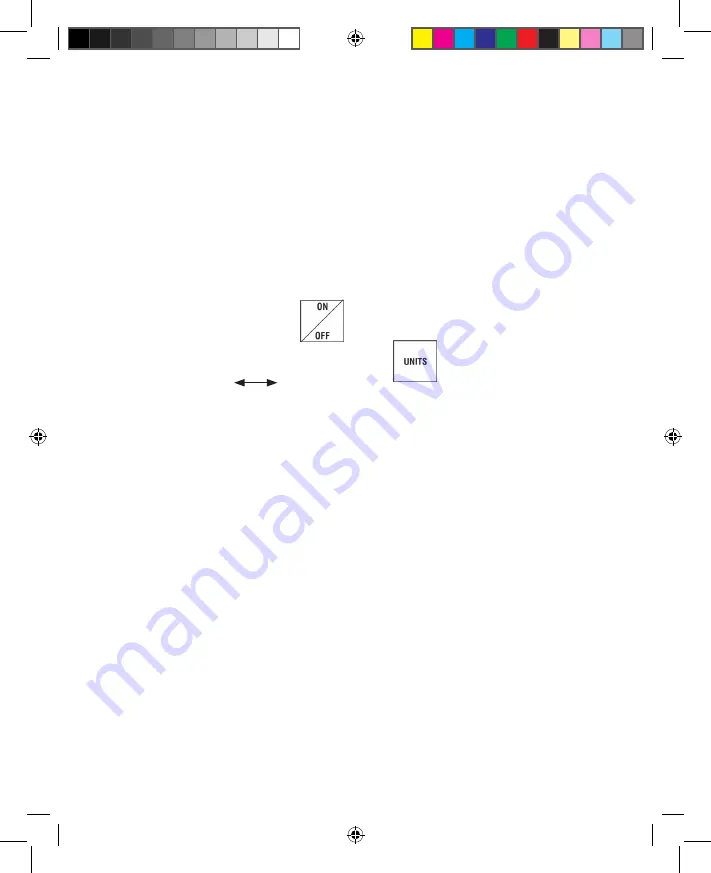
6
Refrigerant charging / recovery operation
1. Install the batteries into the control box as described in the “Battery Installation” section on
page 8.
2. Place the weighing platform on a firm, level surface.
3. Connect one end of charging hose to “INLET” and the other end to refrigerant tank.
4. Connect one end of charging hose to “OUTLET” and the other end to either the manifold
gauge or auto A/C system.
5. Turn on the PCS220 by pressing .
6. Select the proper measurement units by repeated pressing. The units will cycle
as follows: kilograms pounds.
7. Place the refrigerant tank on the center of platform and open refrigerant tank valve, weight
displayed on the screen.
PCS220 Manual.indd 8
10/27/2011 10:08:11 AM



























