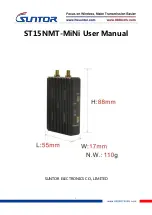7
4.4 Modify IP Address
Enter the device IP address in the browser and enter the device management p
age. Click "Network Parameter Setting" and select "IP setting" to modify the de
vice IP address. Click "OK" to complete IP modification, as shown in figure:
4.5 Set WLAN
When setting the working frequency of the device, click the "Wireless Setting" button
and select the "Frequency Band" option to enter the operation interface. The device
Select the working mode of the node,
Central Node/Access Node
Set an IP