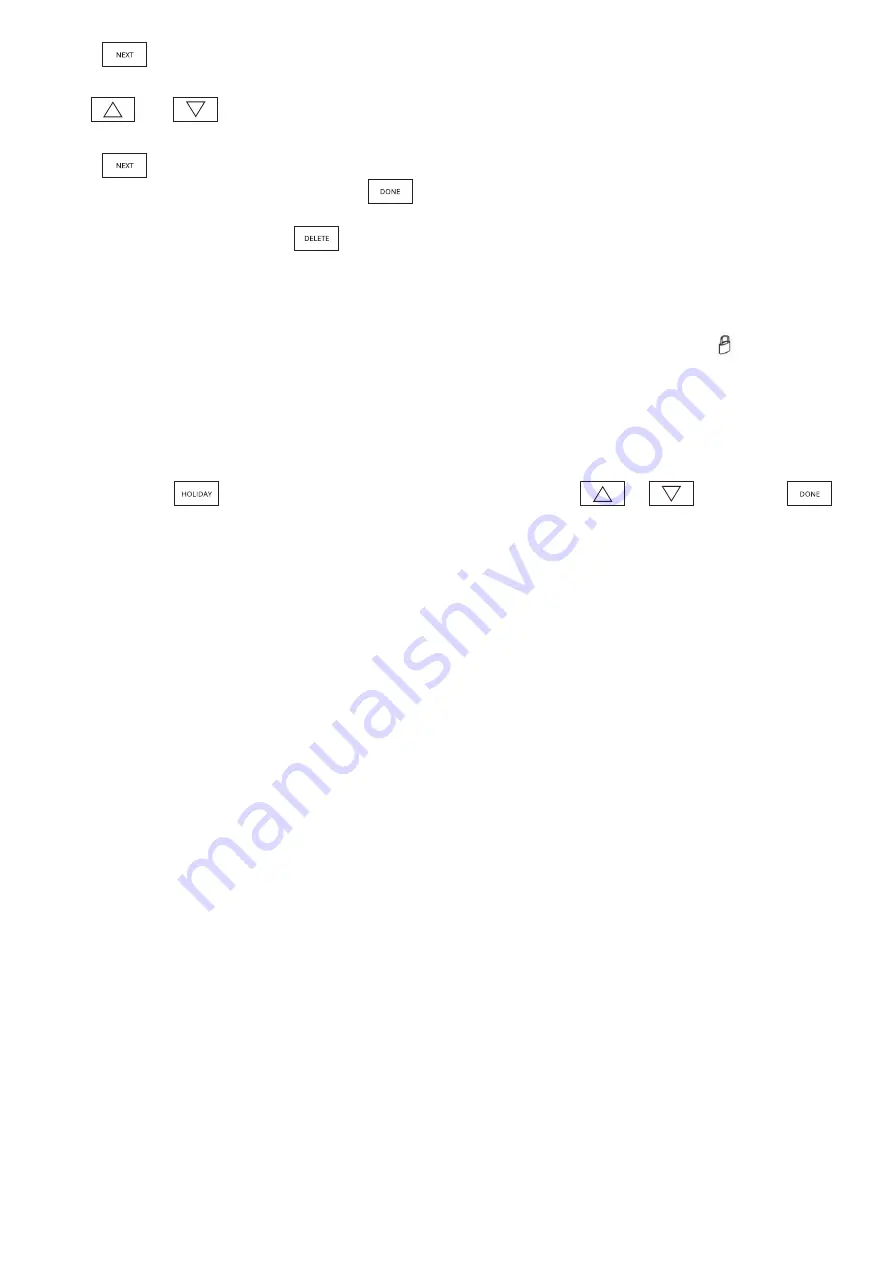
3
To lock the keypad, press and hold the top left corner of the display for 5 seconds, you will see a symbol.
To unlock, repeat the steps above and the lock symbol will disappear.
The holiday function reduces the temperature in your room to the frost protection setpoint (5°C). The thermostat
will maintain this temperature for the duration of the holiday and will automatically return to program mode on
your return. Press and enter the duration of your holiday by pressing or , then press .
To cancel a holiday, reduce the holiday period to 00 days.
With the thermostat turned off, press and hold ‘OFF’ for 5 seconds until you see --:-- on LCD. If a reset is required
the Configuration Menu should be also adjusted to SunRay’s recommended settings for your application – please
consult for further advice.
Please contact SunRay Comfort:
352 Morphett Road, Warradale
T
08 8396 5617
E
5. Press and the temperature will start flashing.
7. Press and the LCD screen will show Program 2 with the time display flashing – Repeat steps 4,5,6 to set
the remaining programs/events, then press to store and exit.
Tip: During setting programs, press to clear a program entry and thermostat will maintain the temperature
setpoint of the last executed program until the beginning of the next program.
6. Use and to set the desired temperature to be maintained during Program 1.
Locking the keypad
Holiday function
Reset to factory setting
Repairs and maintenance




