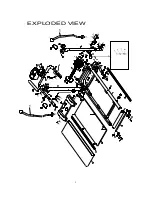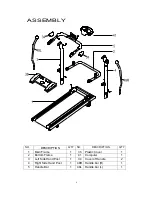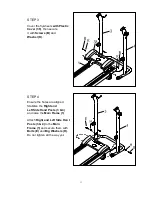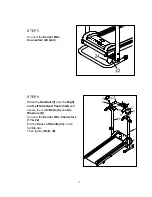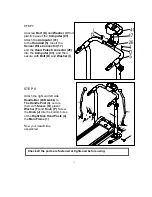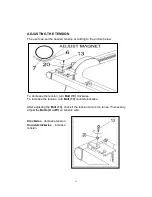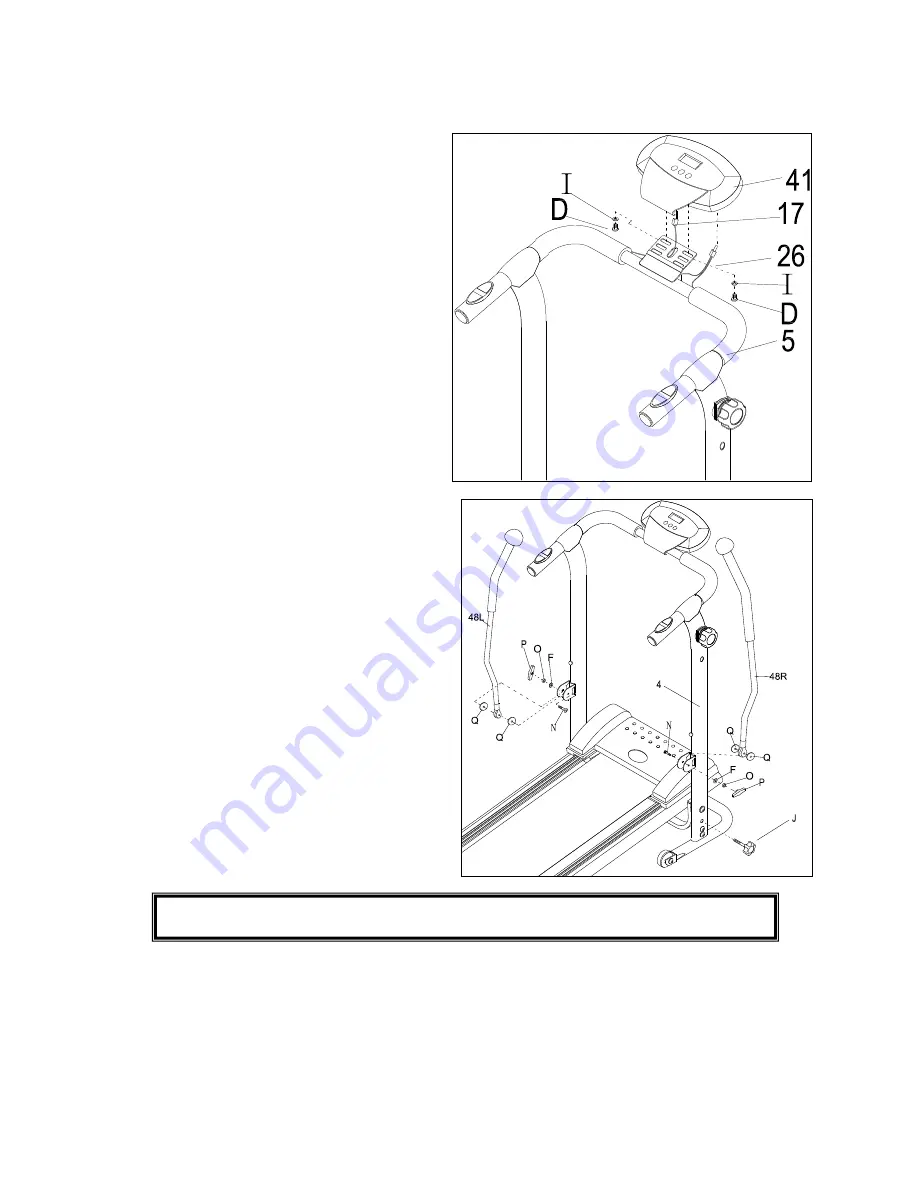
13
STEP 7
Unscrew
Bolt (D)
and
Washer (I)
from
plastic base of the
Computer (41)
.
Attach the
Computer (41)
to the
Handrail (5)
, Insert the
Sensor Wire Connector (17)
and the
Hand Pulse Connector (26)
into the
Computer (41)
, and then
secure with
Bolt (D)
and
Washer (I)
.
STEP 8
Attach the right and left side
Handle Bar (48R & 48L)
to
The Handle Post (4)
, secure
them with
Sleeve (O)
, plastic
Washer (F)
and
Knob (P)
. Screw
the
Knob (J)
into the bottom holes
of the
Right Side Hand Posts (4)
the
Main Frame (1)
.
Now your treadmill is
assembled.
Check all the parts are fastened or tightened before using.
13
Summary of Contents for SF-T7614
Page 2: ......
Page 4: ...2 EXPLODED VIEW 9 S R...
Page 9: ...7 ASSEMBLY PARTS LIST 5 5...
Page 22: ......