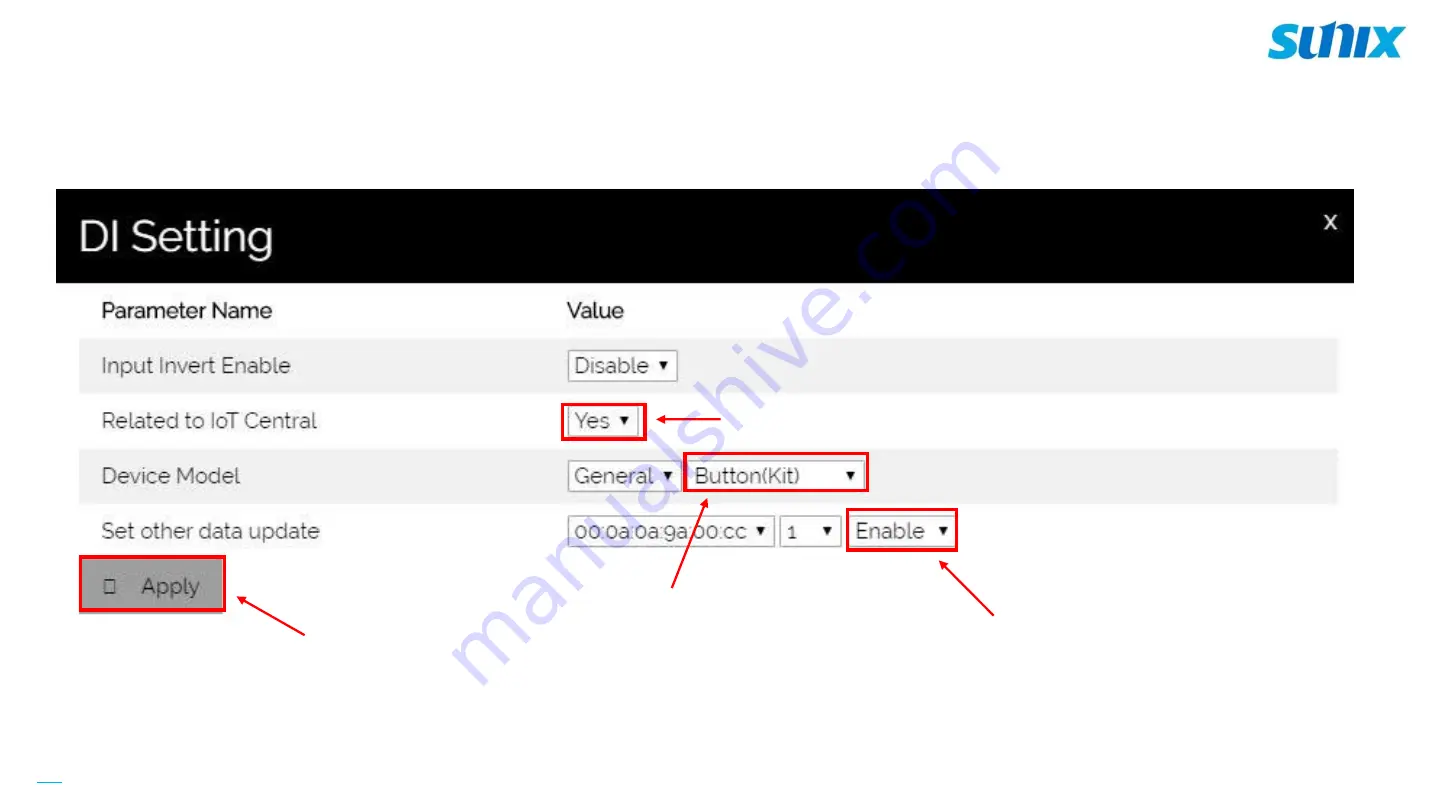
11
1. Activate the relation between device and IoT Central
2. Choose device model
4. Click 【Apply】 to complete setting
3. Enable data update
Here we take signal light for example. DI is the button on the signal light, so choose button and
enable data update
In the setting page, activate the relation between device and IoT Central, set the parameter,
choose device model, enable data update, and click apply
Summary of Contents for DPAD02HTP
Page 1: ...Add Device Setting Instruction Add Extend Hardware...
Page 21: ...Thanks...





















