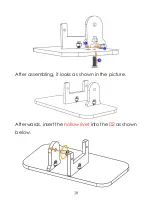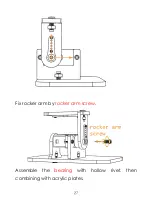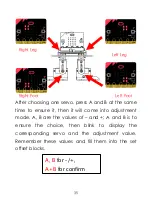32
VI.
Calibrate
After assembling the sloth:bit, now download
program to sloth:bit thus to command the robot do
various actions. Maybe the robot is a little strange, the
reason should be that there exist some deviations in
the gears. You can calibrate by adjustment. The left
one is the precise installation one and the right need
to be adjusted.
Summary of Contents for Sloth:bit
Page 4: ...Javascript API 46 PC use micro bit 46 ...
Page 11: ...7 ...
Page 12: ...8 2 Click Advanced then click Add Package ...
Page 19: ...15 Do as shown in the following picture to assemble the acrylic parts ...
Page 37: ...33 Download adjustment program into micro bit ...
Page 40: ...36 Choose the numbers of adjustment Calibrate the sloth bit as straight as possible ...
Page 46: ...42 ...