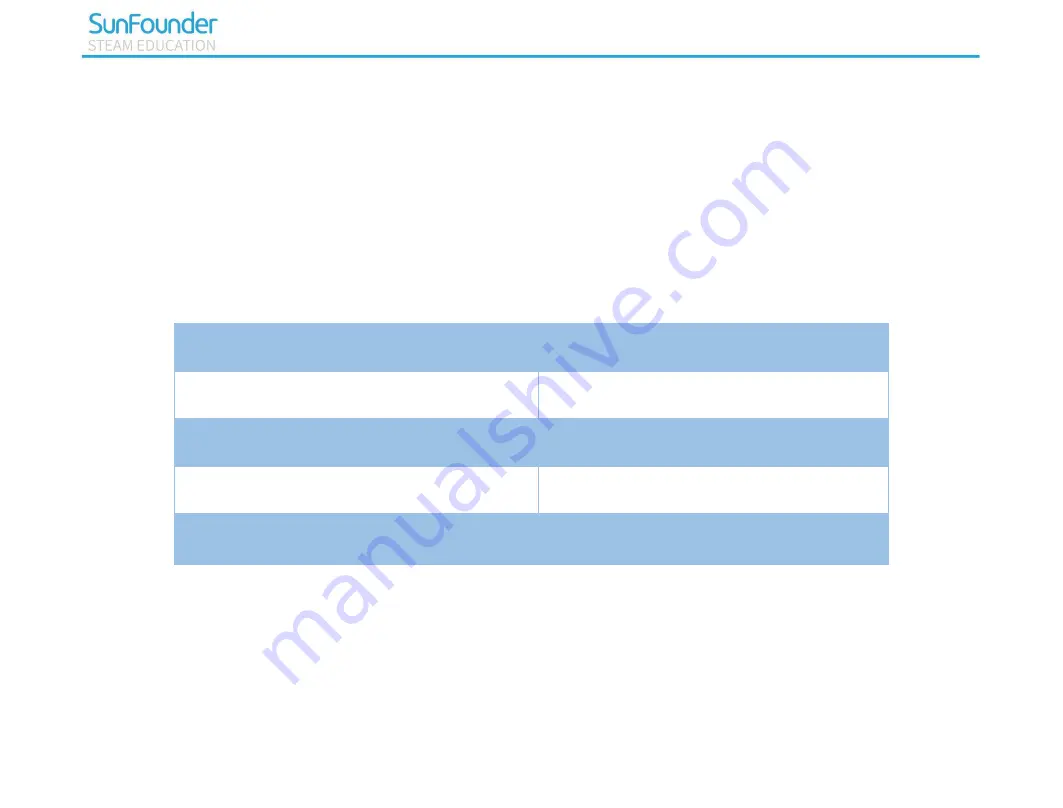
8
Depending on the different devices you use, you can start up the Raspberry Pi in different methods. If you
have a separate screen for Raspberry Pi, follow the instructions in this chapter. Otherwise, please find the
corresponding steps in the following chapters.
If You Have A Screen
If you have a screen, you can use the NOOBS (New Out Of Box System) to install the Raspbian system.
Required Components
Any Raspberry Pi
1 * 2.5A Power Adapter
1 * Monitor
1 * Monitor Power Adapter
1 * HDMI cable
1 * Micro SD card
1 * Mouse
1 * Keyboard
1 * Personal Computer
Summary of Contents for PiCar-4WD
Page 6: ...1 Component List Structural Plates ...
Page 7: ...2 Mechanical Parts ...
Page 8: ...3 Electronic Parts ...
Page 9: ...4 Other Parts ...
Page 10: ...5 ...
Page 20: ...15 Step 9 Set country region language and time zone and then click next again ...
Page 21: ...16 Step 10 Input the new password of Raspberry Pi and click Next ...
Page 22: ...17 Step 11 Connect the Raspberry Pi to WIFI and click Next ...
Page 23: ...18 Step 12 Retrieve update ...
Page 47: ...42 Assembling Nylon Standoffs M2 5 6 Screw M2 5 8 6mm Nylon Standoff ...
Page 48: ...43 Assembling Top Plate and Bottom Plate M3 8 Screw M3 30mm Nylon Standoff M3 8 Screw ...
Page 49: ...44 Assembling Spoiler Spoiler ...
Page 50: ...45 Assembling Control Board 4WD Hat M2 5 11mm Nylon Standoff M2 5 6 Screw Raspberry Pi ...
Page 53: ...48 Assembling Ultrasonic Sensor Module M1 4 8 Screw M1 4 Nut Ultrasonic Module ...
Page 54: ...49 Assembling Wheels finished ...
Page 56: ...51 Interface Introduction ...
Page 63: ...58 ...
Page 67: ...62 Python Example Code Analysis Program Structure Framework ...














































