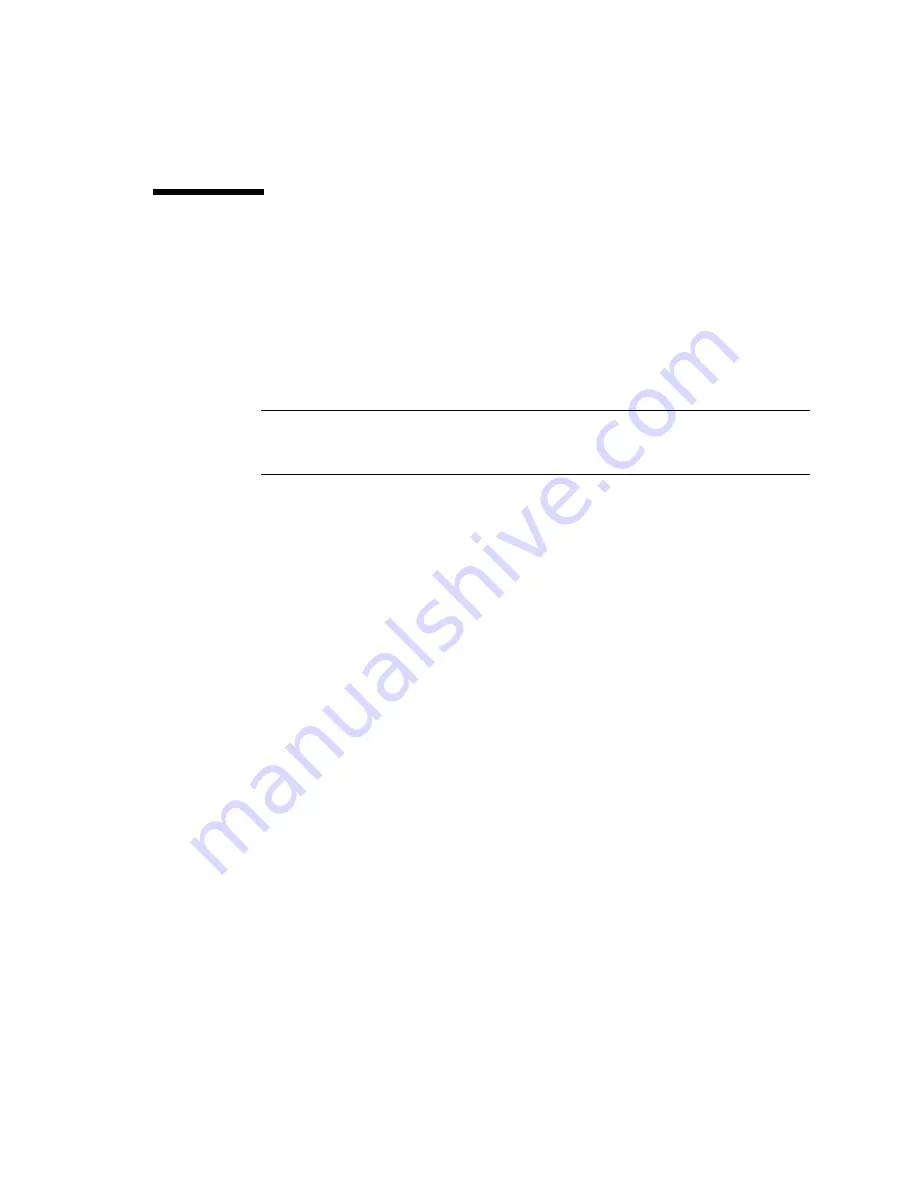
Sun Fire V440 Server Setup: Cabling and Power On
3
Routing and Securing Cords and Cables
1. Make sure that all cords and cables are slack enough to allow routing, yet taut
enough to avoid obstructing the movement of the slide assemblies.
At a minimum, the server includes two power cords, an Ethernet cable, and a serial
management cable.
2. Before you connect any cords or cables, thread them through the cable
management arm.
Note –
Your system has been shipped with one of two different cable management
arm designs. See the
Cable Manasgement Arm Installation Note
for specific instructions
on installing and using the cable management arm.
3. Use the Velcro straps to secure the cords and cables to the cable management arm.
4. Plug in the Ethernet cable to the RJ-45 outlet to connect to your Ethernet network.
Contact your network administrator if you need more information.
















