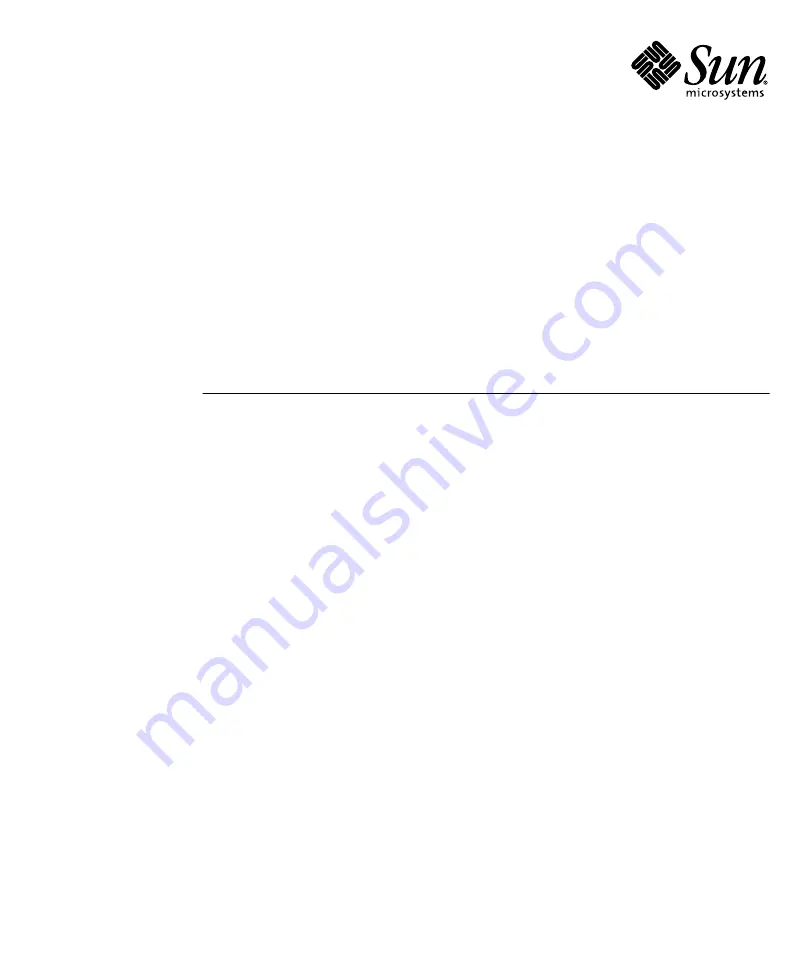
Sun Microsystems, Inc.
www.sun.com
Submit comments about this document at: http://www.sun.com/hwdocs/feedback
Sun StorEdge
™
3000 Family
Best Practices Manual
Sun StorEdge 3510 FC Array
Sun StorEdge 3511 FC Array with SATA
Part No. 816-7325-15
June 2004, Revision A