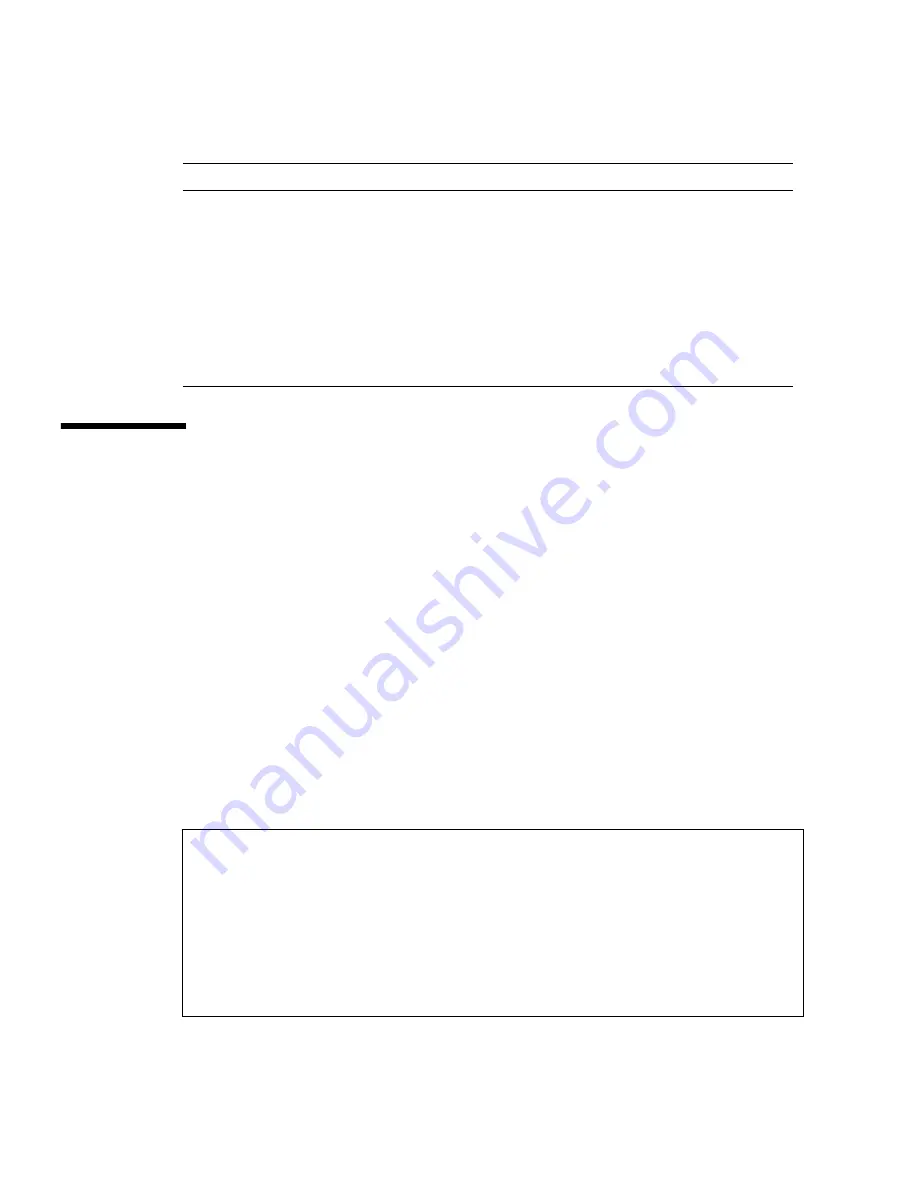
16
Sun StorageTek 8 Gb FC PCI-Express HBA, Emulex Installation Guide • December 2008
Testing the Installation
This section contains the following topics:
■
“To Verify Proper Installation (for the Solaris OS)” on page 17
■
“To Verify Attached Storage (for the Solaris OS)” on page 21
▼
To Verify Proper Installation (for the Solaris OS)
1. Use the
show-devs
command at the
ok
prompt to list the installed devices.
The HBA can be identified in the output by looking for the
SUNW,emlxs@
n
and
SUNW,emlxs@
n
,1
node names, where
n
is usually a single-digit number from 0
to 9. In this example, there are two dual port (SG-XPCIE2FC-EM8-Z) and one
single port (SG-XPCIE1FC-EM8-Z) HBAs installed.
Slow Blink
Off
Normal – Link Down or not started
Slow Blink
On
Not Defined
Slow Blink
Slow Blink
Off-line for Download
Slow Blink
Fast Blink
Restricted Off-line Mode (Waiting for Restart)
Slow Blink
Flashing
Restricted Off-line Mode, Test Active
Fast blink
Off
Debug Monitor in Restricted Mode
Fast blink
On
Not Defined
{0} ok
show-devs
/pci@7c0/pci@0
/pci@7c0/pci@0/pci@9
/pci@7c0/pci@0/pci@8
/pci@7c0/pci@0/pci@2
/pci@7c0/pci@0/pci@2
/pci@7c0/pci@0/pci@1
/pci@7c0/pci@0/pci@9/SUNW,emlxs@0,1
/pci@7c0/pci@0/pci@9/SUNW,emlxs@0
/pci@7c0/pci@0/pci@9/SUNW,emlxs@0,1/fp@0,0
TABLE 2-2
LED Status
(Continued)
Green LED
Yellow LED
State
Summary of Contents for StorageTek SG-XPCIE1FC-EM8-Z
Page 9: ...Regulatory Compliance Statements ix...
Page 10: ...x Sun StorageTek 8 Gb FC PCI Express HBA Emulex Installation Guide December 2008...
Page 22: ...xxii Sun StorageTek 8 Gb FC PCI Express HBA Emulex Installation Guide December 2008...
Page 50: ...24 Sun StorageTek 8 Gb FC PCI Express HBA Emulex Installation Guide December 2008...
Page 56: ...30 Sun StorageTek 8 Gb FC PCI Express HBA Emulex Installation Guide December 2008...















































