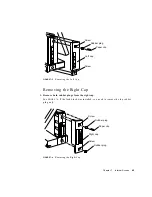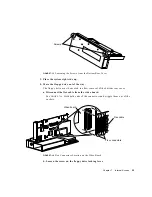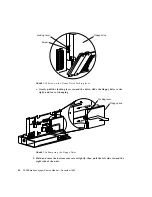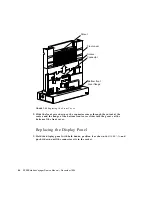52
SPARCstation Voyager Service Manual • December 1994
FIGURE 7-12
Removing the Bottom Front Cover
Now you have access to the hard disk drive, the SCSI cable and the IR board.
Removing the Bottom Rear Cover
Caution –
You must remove the display panel before laying the unit on its front, to
avoid possible damage to the panel.
1. Lay the system gently on its front.
See
FIGURE 7-13
.
2. Loosen the Phillips screws attaching the bottom rear cover of the base as shown.
Bottom front cover
Summary of Contents for SPARCstation Voyager
Page 9: ...Contents ix test memory 146 power off 147 Glossary 149...
Page 10: ...x SPARCstation Voyager Service Manual December 1994...
Page 16: ...xvi SPARCstation Voyager Service Manual December 1994...
Page 22: ...xxii SPARCstation Voyager Service Manual December 1994...
Page 28: ...6 SPARCstation Voyager Service Manual December 1994...
Page 36: ...14 SPARCstation Voyager Service Manual December 1994...
Page 46: ...24 SPARCstation Voyager Service Manual December 1994...
Page 88: ...66 SPARCstation Voyager Service Manual December 1994...
Page 108: ...86 SPARCstation Voyager Service Manual December 1994...
Page 142: ...120 SPARCstation Voyager Service Manual December 1994...
Page 170: ...148 SPARCstation Voyager Service Manual December 1994...
Page 178: ...156 SPARCstation Voyager Service Manual December 1994...