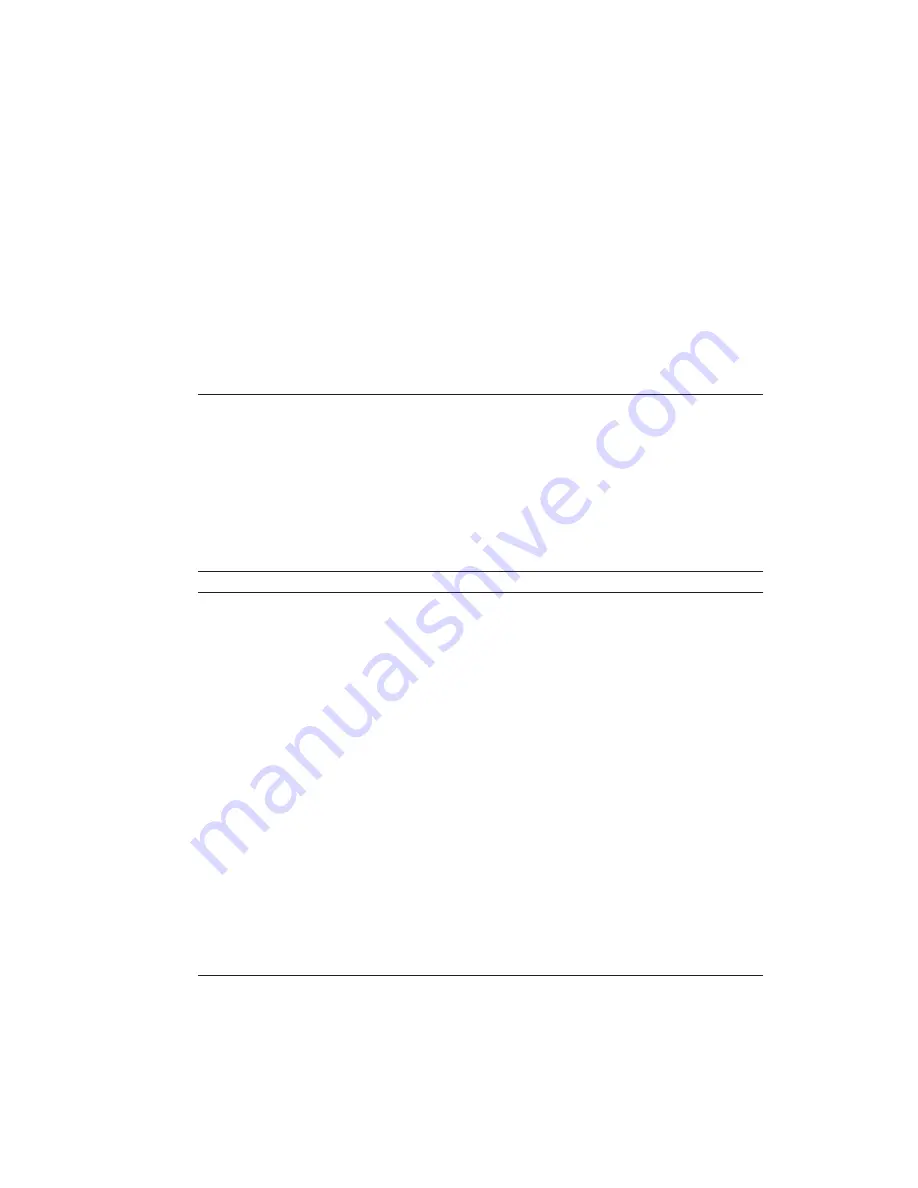
Setting Up ILOM
This section describes how to access the Oracle Integrated Lights Out Manager (ILOM) for your
server module and set up the service processor (SP) network configuration for each node.
The following table provides information on ILOM setup tasks:
Step
Task
Link
1
Learn about using ILOM with your
server module.
“CMM and Node ILOM Overview” on page 30
2
Log in to CMM ILOM and obtain the IP
address of each node SP.
Choose one of the following procedures:
■
“How to Display the ILOM IP Address Using the Web
■
“How to Display the ILOM IP Address Using the CLI”
3
Log in to the node ILOM.
Choose one of the following procedures:
■
“How to Log In to the ILOM Web Interface Using an
Ethernet Connection” on page 38
■
“How to Log In to the ILOM CLI Using an Ethernet
■
“How to Log Into ILOM Using a Serial Connection” on
4
Optional: Set the network configuration
for the node SP.
DHCP is used by default.
Choose one of the following procedures:
■
“How to Configure a DHCP IP Address” on page 41
■
“How to Configure a Static IP Address” on page 42
5
Optional: Access the host console
through ILOM.
“Accessing the Host Console Through ILOM” on page 43
29
















































