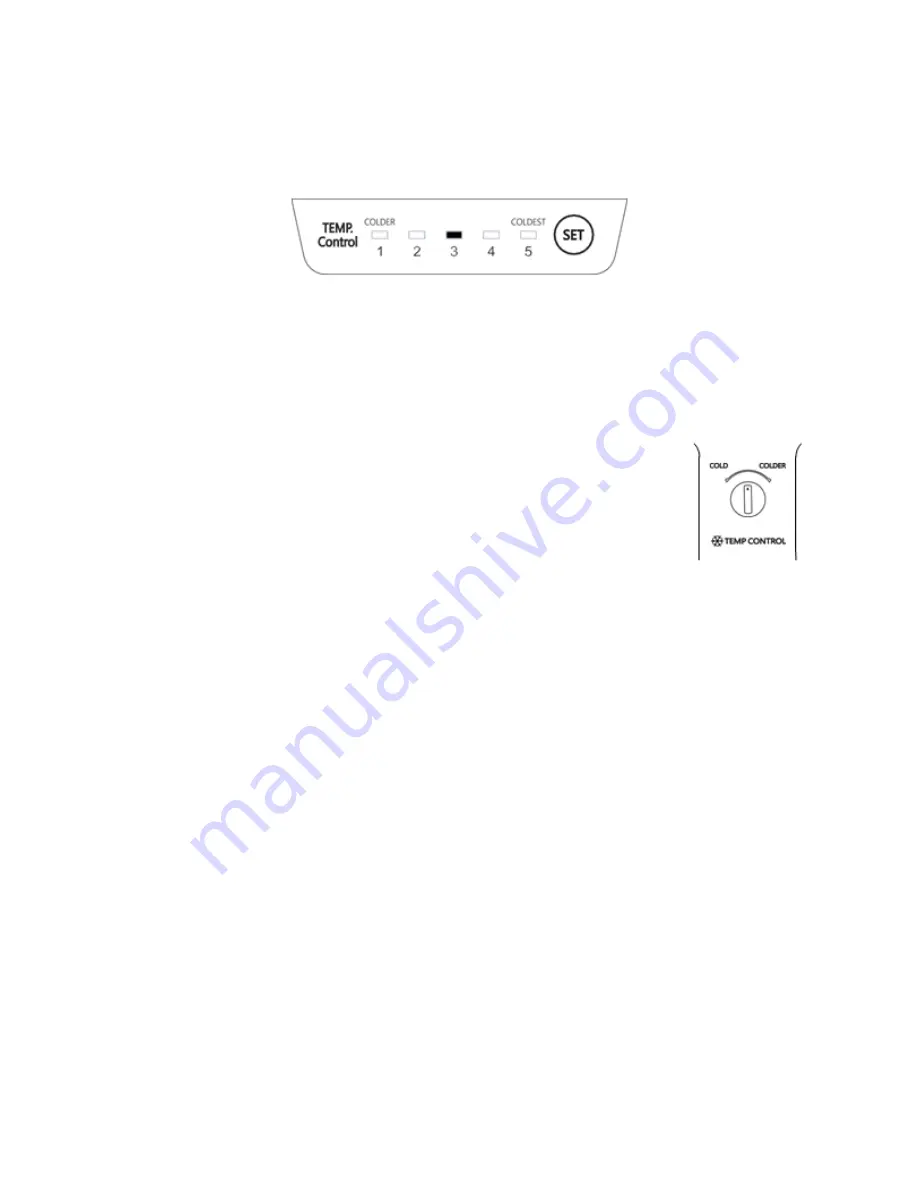
10
OPERATING YOUR APPLIANCE
Setting the Refrigerator Temperature
• The temperature of refrigerator can be controlled manually. However, the number shown on the
display does not directly represent the temperature. The larger the set number, the lower the
interior temperature will be.
• Initially set the refrigerator control on the middle setting (number 3). Press the SET button to
increase the set number. The set number will increase by one setting each time it is pressed and
will cycle 1 through 5.
Setting the Freezer Temperature
The freezer uses a dial thermostat to set the temperature. It will not show an
exact temperature. Turning the dial to the right (COLDER) will yield the coldest
temperature, and turning the dial to the left (COLD) will a less cold temperature.
Using the Ice Maker
Ice will start being produced between 12 and 24 hours after turning on your unit.
NOTE:
Throw away the first batch of ice
The ice maker produces approximately 3 ½ pounds of ice per day, depending on the temperature of
the freezer, how often the freezer door is opened, and how many items are being stored in the
cabinet.
• Press the power button and hold for two seconds to turn the ice maker on or off.
• Make sure nothing interferes with or blocks the sensor on the ice maker.
• It is normal for some ice to get stuck. Carefully remove any stuck ice cubes. If not removed, old
ice can become opaque in color, and possibly pick up a strange flavor.
Defrosting
Your unit is equipped with an automatic defrost feature, which will be performed during normal
operation. The defrost water flows into the vaporization plate and will be vaporized by the heat of the
compressor. Make sure the unit’s drain tube is cleaned regularly.
CAUTION: Do not use mechanical devices or other means to accelerate the defrosting process.
Summary of Contents for FF1091WIM
Page 4: ......
Page 17: ...13 NOTES...




































