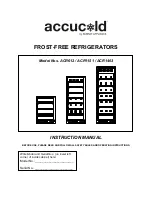10
in functional (default) mode, the light will turn on only when the door is open. If you are in
showcase mode, the light will be on whether or not the door is open.
ºF/ºCSelector
Select the temperature display in Fahrenheit or Celsius degrees. To change the temperature from
Fahrenheit to Celsius or from Celsius to Fahrenheit, press and hold the
LIGHT
key for 5 seconds.
Setting the Temperature Control
You can set the temperature by touching the
UP
and
DOWN
symbols. When you push either of
the two buttons for the first time, the LED readout will show the original temperature set
previously. (The temperature preset at the factory is 38°F/3°C).
The temperature you are setting will increase by one degree each time you touch the
UP
symbol, and will decrease by one degree each time you touch the
DOWN
symbol.
The range of the temperature control is from 36°F to 43°F.
To view the set temperature at any time, touch the
UP
or
DOWN
symbol. The set temperature
will flash in the display window for 5 seconds. After 5 seconds, the temperature inside the unit
will reappear in the display window.
SABBATH MODE
Sabbath mode is available for the observance of certain religious holidays. This mode turns off the
displays, interior light and audible alarms and prevents them from turning on again. Normal cooling
operations will still take place.
To initiate Sabbath mode, press the
POWER
and
LIGHT
keys at the same time for at least 5 seconds.
The indicator light will flash four times and confirm that the Sabbath mode is ON.
Sabbath mode can be exited by repeating the above process. Sabbath mode will automatically turn off
after 96 hours.
TEMPERATURE MEMORY FUNCTION
In the event of a power interruption
(power surge, breaker switch, etc.)
, the unit remembers the previous
temperature settings, and when the power is recovered, the cabinet temperature will return to the same
set temperature as before the power went off.
DEFROSTING
The unit defrosts automatically in normal operating conditions.
The evaporator behind the rear wall of the unit defrosts automatically. The condensate collects in the
drainage channel behind the rear wall of the unit and flows through the drainage hole into the drip tray
by the compressor where it evaporates.
NOTE:
If the unit is unplugged, or power is lost or turned off, you must wait 3 to 5 minutes before
restarting the unit. If you attempt to restart before this time delay, the unit will not start.
When you use the unit for the first time or restart the unit after it has been shut off for a long
time, there could be a few degrees variance between the temperature you select and the one
indicated on the LED readout. This is normal and is due to the length of the activation time.
There should not be a problem once the unit has been running for a few hours.
Summary of Contents for Accucold ACR1151
Page 15: ...15 NOTES...