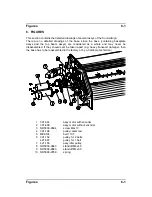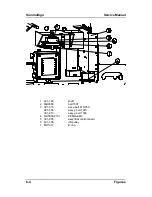SummaSign
Service Manual
OPOS CALIBRATION
(optional)
NORMAL CALIBRATION
The CALIBRATION OPOS sub-menu is used to calibrate the OPOS (Optical
positioning system).
This calibration is normally done in the factory. When the system is no longer
working precisely a calibration test must be performed. Calibration allows to fix
the exact distance between the knife tip and the sensor.
To calibrate the optical system, proceed as follows:
1. Power up the unit and load a piece of black vinyl with a white backing. The load
procedure is described in section 1.
2. Set the origin on a clean, blank part of the vinyl.
3. Press the
key (MENU) key until the message ‘INTERNAL TEST’ is displayed
on the LCD.
INTERNAL TESTS
4. Press the
jogging key until the message ‘ CAL OPOS’ is displayed.
INTERNAL TESTS
CAL. OPOS
Press the
key to confirm the selection.
The cutter will now cut out a rectangle.
5. The message ‘WEED RECTANGLE’ will appear on the display:
WEED RECTANGLE
4-10
Calibration
Summary of Contents for SummaSign D1010
Page 1: ...Service Manual SummaSign Series Summa NV Rochesterlaan 6 8470 Gistel Belgium...
Page 80: ...SummaSign Service Manual 106 107 2 36 Replacements Guidelines Blank page...
Page 85: ...Service Manual SummaSignT se 3 2 OPERATING VOLTAGE CONVERSION Maintenance and Cleaning 3 5...
Page 87: ...Service Manual SummaSignT se Maintenance and Cleaning 3 7 blank page...
Page 92: ...Service Manual SummaSign Calibration 4 5...
Page 93: ...SummaSign Service Manual HEAD CALIBRATION 4 6 Calibration...
Page 131: ...Service Manual SummaSign Spare Parts List 7 13...
Page 134: ...Summasign Service Manual 7 16 Spare Parts List...