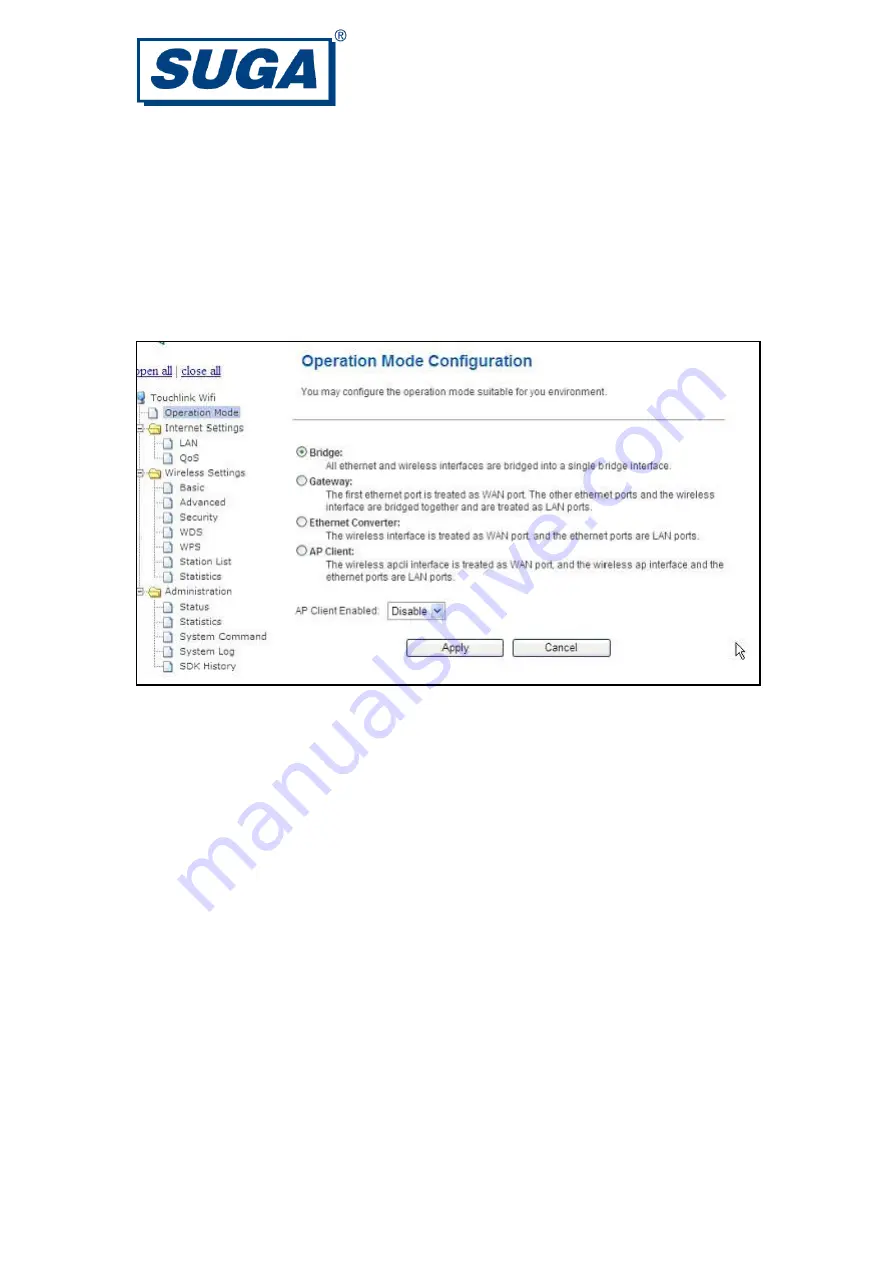
Suga Electronics Limited
© Suga Electronics Limited. All Rights Reserved.
Information in this document is subject to change without prior notice.
P. 7
3.2.
Operation Mode Configuration
Select “Operation Mode” to configure the operation mode to fit your environment. In
this menu, there are four options. Please follow the description to choose the option
you needed. If you want the module to act as an AP and Client, you should select “AP
Client” mode, choose “Enable” and then “Apply”.













