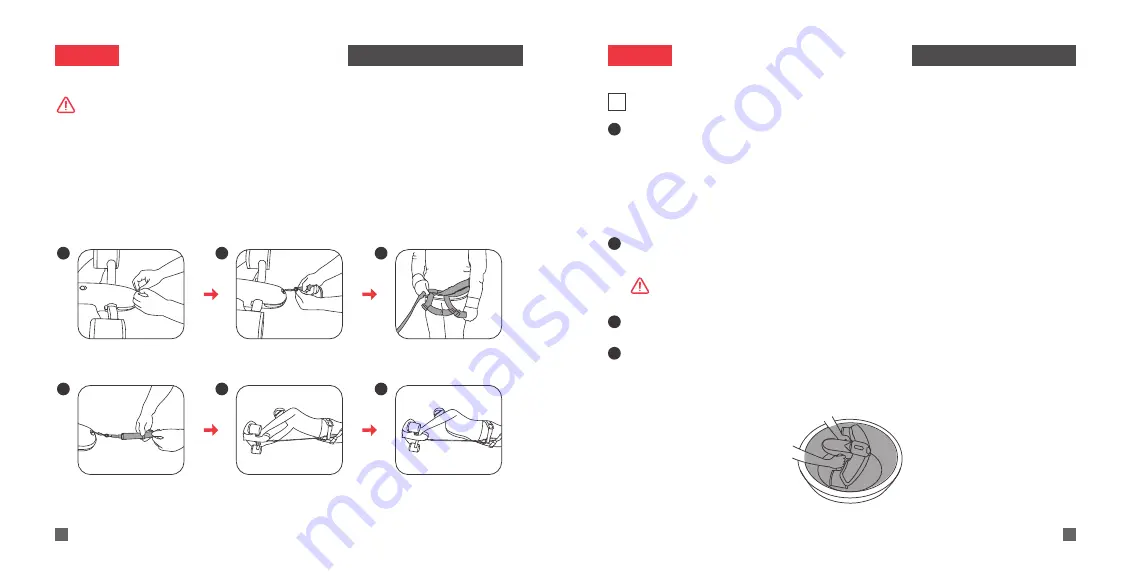
24
25
Cleaning after Use
1
1
2
3
4
After using Seabow, please clean it in fresh water in 30 minutes in case the remaining
sea water or foreign object damage the device. Please mind the following issues:
* Battery should be installed during cleaning.
* Please use fresh water.
* Please immerse the device in fresh water for at least 20 minutes.
* Do not add laundry detergent, cleanser or other chemical products
。
* It is normal condition that bubbles may emerge from the device when immersing
Seabow in fresh water.
For deep cleaning, please activate “Self Cleaning” function via the mobile APP. After the
propeller starts revolving, please immerse the propeller into fresh water. (For detailed
steps, please refer to SublueGo User Manual)
Be careful not to splash yourself.
Shake the device so as to remove all foreign objects on the device.
Wipe the device with a clean and soft cloth until there is no water on the device or near
the battery. Remove the battery and place it in cool and well ventilated place to dry.
* Do not use a hair dryer or wind blower for drying.
One-Handed Operation
Repair and Maintenance
1. The user shall not use this device unless he or she masters underwater diving
techniques, gets familiar with one-handed operation in Seabow User Manual, and be in
an absolutely safe water area.
2. Please operate in FREE mode and get familiar with the device.
3. When using the device in water, please operate with both hands first. When the
operation stabilizes and the tow rope straightens, slowly release the other
hand and switch to one-handed operation.
* If you do not have a diving suit or a waist belt, please consult Sublue for a diving girth.
1
Install D-ring Buckle
2
Connect the tow rope
3
Connect the diving girth
on the diving suit*
Switch to one-handed
operation after stabilization
4
Adjust the tow rope to
optimal length
5
Operate with both hands until
the tow rope straightens
6


















