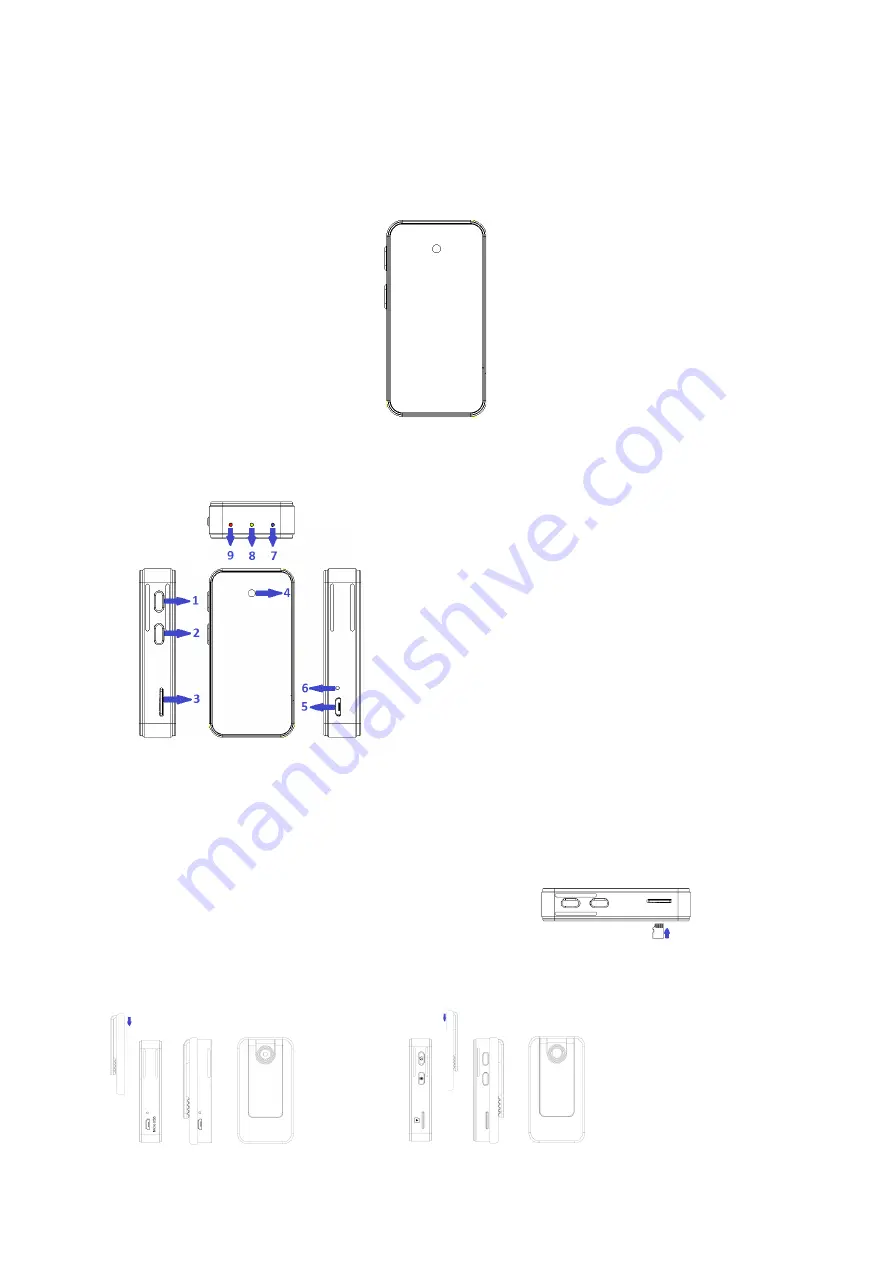
PV-RC300W
WI-FI 1.3M pix Cam Matchbox DVR
Quick Guide
A. Regarding the Device
1. Power On/Off Button & WI-FI On/Off
2. REC Button & Client Button & WI-FI Reset
3. Memory Card Slot
4. Camera Lens
5. USB Charge
6. Charge LED
7. Power On LED
8. WI-FI & Client LED
9. REC & No SD Card LED
B. Power Charging
1) Connected the USB cable to
○
5
then connected the cable to USB Plug.
2) The
○
6
will showed Orange LED light on, The Orange LED light will off when the device is fully charged.
C. Insert the MicroSD Card
1)
Place and remove the Micro SD Card from the slot properly.
D. Clip
E.
按鍵操作
E. Button Function
Summary of Contents for PV-RC300W
Page 4: ...1 Enter the password The factory initial password is 123456878 1 WI FI connection ...
Page 5: ...1 Enter WI FI connection Establish WIFI connection iOS 1 Chose settings ...
Page 6: ...1 Chose Wi Fi 1 Choosing the host s WI FI which you need to connect ...
Page 15: ......
Page 16: ... The way of removing the host WI FI connection information in iOS ...
Page 17: ......
Page 21: ...1 Reset all setting 1 Hot key for the spy mode page ...


































