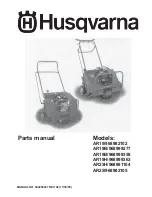68
EN/06.2016/i09 © STULZ S.p.A. – all rights reserved
WSA ExplOrEr OriginAl inStructiOnS
After fixing the phase rotation, make sure that the unit is turned OFF.
The electronic control board provides digital outputs for alarm signals and status of the unit. The
assignment of outputs to different alarms and status data can be configured in the controller
unit. The default configuration is shown in the specific wiring diagram of the unit.
inFOrMAtiOn
The digital inputs of the controller board are disabled by default. If needed, enable them in
the software. For more information please check the controller manual.
6.10 pump control
The unit’s microprocessor controls internal and external pumps, as well as monitoring a pump
alarm.
6.10.1 System with external pump
Choose a power switch and a contactor in respect of the pump capacity. A power switch and a
contactor can be located in the electrical box.
WArning
If you do not explicitly order the load outlet option, the power to the external pumps cannot
be supplied by the main switch on the unit as the main switch is only designed for the
current consumption of the standard unit itself. The pump must be individually provided with
safety elements.
Design the wiring between the controller and the contactor with reference to the connection
diagram for the controller and the wiring between the pump and power switch according to the
manufacturer’s notes.