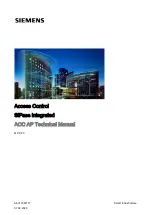Studer Innotec SA
Xcom-232i
User manual
V 1.3.0
13
6
DATA LOGGER
The communication module Xcom-232i offers a function that allows recording many electrical
values of your system over a long time. With this function you can for instance follow the energy
consumption and the battery voltage, or see the power cuts, the state of the auxiliary relays, the
input currents and voltages, the output powers etc… This enables you to work out statistics, to
check the system operation or its sizing, to verify the loads behaviour, to anticipate or to detect
failures.
The data logging function is by default deactivated on the Xcom-232i.
6.1
F
UNCTIONING
When the data logger is activated, a file is created every day at midnight on the SD card inserted
in the remote control. This file contains data from all components within the Xtender system as well
as recordings of the system’s electrical values, minute by minute. The file is registered in CSV
format, which is read by most software. The file name integrates the date of measure in this format:
LGyymmdd.csv.
If there is no inserted MicroSD card, the daily data will be lost.
Xcom-232i software updates will erase the daily data.
6.2
A
NALYSIS AND VISUALIZATION OF THE DATA WITH THE
X
TENDER DATA ANALYSIS
TOOL OR WITH THE
X
TENDER
M
ATLAB
®
DATA ANALYSIS
To facilitate the analysis of the information collected with the data logger function Studer Innotec
SA offers two different analysis tools. The Xtender data analysis tool is of Microsoft® Excel® 2007
type which allows reading the CSV files generated by the Xcom-232i. This tool shapes and gathers
the data of each Xtender and then displays them graphically. In this way the data become
readable and understandable at a glance. A Matlab® script is also available. It enables to do
analysis or to work out a possible simulation.
These files can be downloaded for free on
www.studer-innotec.com/en/downloads
/.
Overview of an analysis with the "XTENDER Data Analysis Tool"