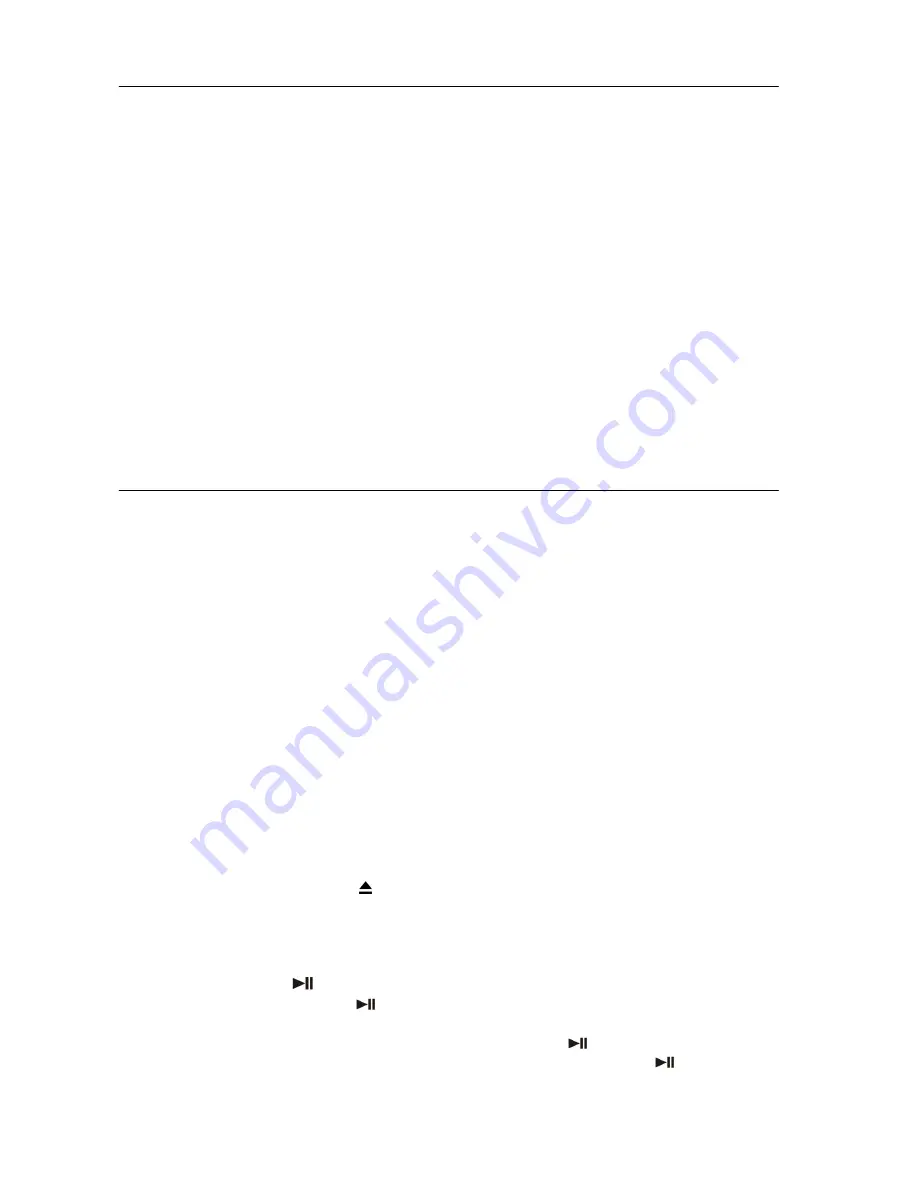
8
LISTENING TO RADIO
Manual Tuning
1. Slide the POWER OFF/SOURCE/TUNER MODE SELECTOR to “TUNER“ position.
2. Slide the RADIO BAND SELECTOR to the desired band: AM, FM or FM-STEREO.
3. Tune to the required station with the TUNING KNOB.
4. Adjust VOLUME KNOB to the desire volume level.
FM & FM-Stereo Reception
z
Set the RADIO BAND SELECTOR to “ FM ” position. Programs are received in mono
mode. If the stereo signals are weak, it is preferable to receive the program in mono.
z
Set the RADIO BAND SELECTOR to “ FM-ST ” position for receiving stereo
programs. The FM-ST LED indicator will light up to show FM stereo program is
receiving.
Hints for Best Reception:
-
- AM: the system has a built-in AM bar antenna. If AM reception is weak, slightly
rotating or re-positioning of the unit will usually improve the AM reception.
- FM: the system has an FM wire antenna located on the back of the set. This wire
should be fully unwound and extended for best reception.
PLAYING COMPACT DISC
NOTE:
This player will not only play commercial CDs but also self-compiled CD-R/RW discs.
Do not attempt to play CD-ROM, CDI, VCD, DVD or computer CDs. In addition, some
enhanced CDs containing images may not play properly in this unit.
Notes on CD-R/RW Discs
•
Because of non-standardized format definition/production of CD-R/RW CD, playback
quality & performance are not guaranteed.
•
Manufacturer is not responsible for the playability of CD-R/RW CD due to recording
conditions such as PC performance, writing software, media ability, etc.
•
Do not attach a label or seal to either side of the CD-R/RW disc. It may cause a
malfunction.
The following procedures can be accomplished by using the remote or main controls on the unit.
z
Getting Started
1. Slide MODE SELECTOR to “ SOURCE ” position. The LCD display will show “ PLS
SELECT FUNCTION “ message after “ busy “ message disappeared.
2. Press the CD function button, the LCD display will show “ busy “ and then “ no disc “ if
the CD compartment is empty.
3. Press the “ OPEN/CLOSE
”
button to open the CD tray. Place a CD with the
printed side facing up inside the tray & then close the CD door.
4. Focus search is performing and LCD display will show “ busy “ and then display the
total number of tracks & total playing time of the CD.
z
Play/Pause Mode
1. Press the “ PLAY/PAUSE
” button to start playback, the first track will start
playback.
2. To temporarily stop playback, press the “ PLAY/PAUSE
” button once, the playing
time will be freeze on the LCD display. Press the “ PLAY/PAUSE
”
button once
more to cancel pause and resume playback.




















