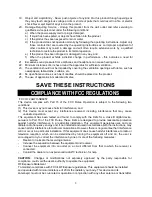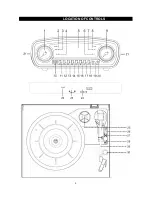5
POWER SOURCE (AC ADAPTOR ONLY)
The SB6057 is powered by an external AC-DC adaptor with an output of
DC 12V
1A
.
POWER CONNECTION
1.
Connect the cord of the power adaptor to the DC IN JACK (#24) at the back of the unit.
2.
Plug the power adaptor into a household wall socket.
RADIO OPERATION
1. Tap the STANDBY BUTTON (#11) to turn on the unit. The STANDBY INDICATOR (#2)
will turn off.
2. If you repeatedly tap the FUNCTION BUTTON (#12), you will step through the different
modes available:
Phono -> USB -> FM Radio -> AM Radio -> AUX -> Bluetooth
3. Tap the FUNCTION BUTTON (#12) repeatedly to select FM or AM radio. The FM/AM
INDICATOR (#8) will light in red (FM Radio) or Green (AM Radio).
4. Tune to the required station by turning the TUNING CONTROL (#9).
5. Adjust the VOLUME CONTROL (#1) to obtain the desired volume level.
6. When you wish to turn off the Radio, tap the STANDBY BUTTON (#11) to turn off the unit.
The STANDBY INDICATOR (#2) will light.
Hints for best reception:
-
-
AM : The receiver has a built-in AM bar antenna. If AM reception is weak, slightly
rotate or change the position of the unit will usually improve the AM reception.
-
FM : The receiver has a built-in FM ANTENNA (#22) hanging at the rear cabinet. This
wire should be totally unraveled and extended for best reception.
1.
VOLUME CONTROL
16.
STOP
2.
STANDBY INDICATOR
17.
+ 10
3.
PHONO INDICATOR
18.
REPEAT ONE/REPEAT ALL
4.
USB INDICATOR
19.
HEADPHONE JACK
5.
DIAL SCALE
20. AUX IN JACK
6.
BLUETOOTH INDICATOR
21. SPEAKERS
7.
AUX INDICATOR
22. FM ANTENNA
8.
FM/AM INDICATOR
23. RCA LINE OUT R/L JACKS
9.
TUNING CONTROL
24. DC IN JACK
10. USB PORT
25. 45 RPM ADAPTOR
11. STANDBY BUTTON
26. TONEARM LIFT LEVER
12. FUNCTION BUTTON
27. AUTO STOP SWITCH
13. SKIP
BUTTON
28.
SPEED SELECTOR
14. SKIP
BUTTON
29. TONEARM
15.
PLAY/PAUSE
BUTTON
30.
PITCH ADJUST CONTROL
Summary of Contents for SB6057
Page 1: ......
Page 5: ...4 LOCATION OF CONTROLS ...