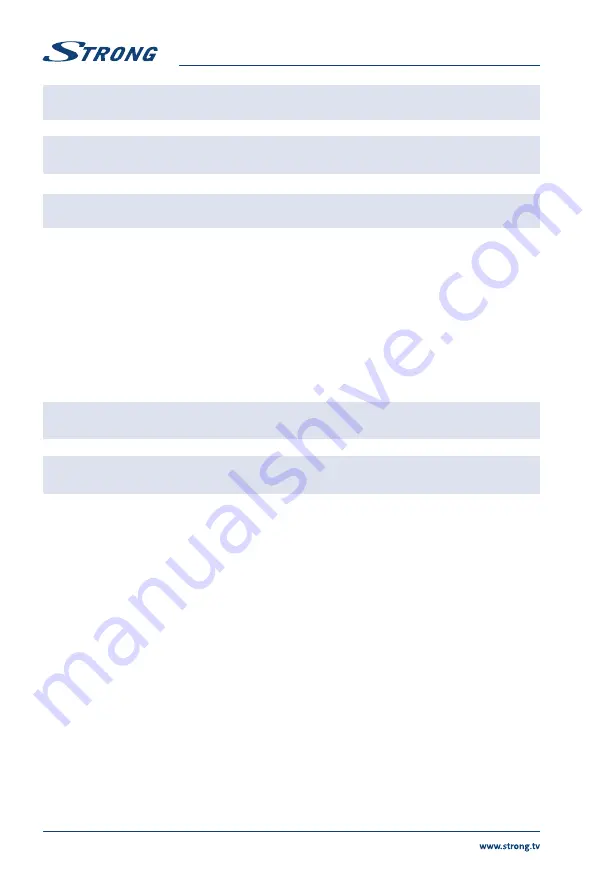
14
English
NOTE:
Please ensure that your USB storage device is properly connected to the
receiver and that it is formatted in the required file system.
NOTE:
After exiting the Timeshift mode the recorded file will be deleted. It is not
available for further viewing.
NOTE:
Please define the Timeshift parameters in the
PVR Config
submenu, as
described in chapter
7.6.3
.
6.11 TV programmes recording
Start recording
Press
4
in viewing mode on the remote control to start recording. You will get a popup message
“Initializing Recorder...” shortly.
The receiver will switch into the recording mode. The indicator of the recording duration will appear on
the TV screen. This indicator will fade away in a few seconds or by pressing
EXIT
.
The indicator of the recording status (letter R in red circle) will be present in the upper right corner of the
screen during the whole period of recording.
Press
4
twice to define the duration for the recording.
NOTE:
Please ensure that your USB storage device is properly connected to the
receiver and that it is formatted in the required file system.
NOTE:
Folder for records with the name “PVR” will automatically be created (if it
does not exist) on your storage device.
Stop recording and exit from recording mode
Press
3
on the remote control to stop the recording.
You will get on screen “Recording list”.
Press
OK
to confirm. The receiver will stop recording and exit from the recording mode. The recording
icon and recording time will disappear from the screen.
Press
EXIT
if you want to continue the recording. The receiver will return to the recording mode and the
recording process will continue for the current programme.
Playback of records
Press
MENU
in viewing mode and select the
Multimedia
item of the
Media Center
menu.
Then select the
Record Manager
icon on the multimedia title bar.
Press
OK
to enter into the Record Manager. Select the connected storage device and press
OK
again.
You will be guided directly into the records folder.
Records are named after the channel name and (if available) after the EPG name of the recorded
programme.
Also for each record is provided information about the date of recording, time of the beginning and
ending of recording and size, occupied on the storage device.
The sort order of records is based on the date. The most recent files are placed to the end of the list.
Additionally, you can read more about how to use
Record Manager
in chapter
7.6.1
.
Summary of Contents for SRT 8203
Page 2: ...TEXT SUB FAV TV R REC TEXT SUB FAV TV R REC ...
Page 3: ...TEXT SUB FAV TV R REC ...
Page 36: ......
Page 37: ......
















































