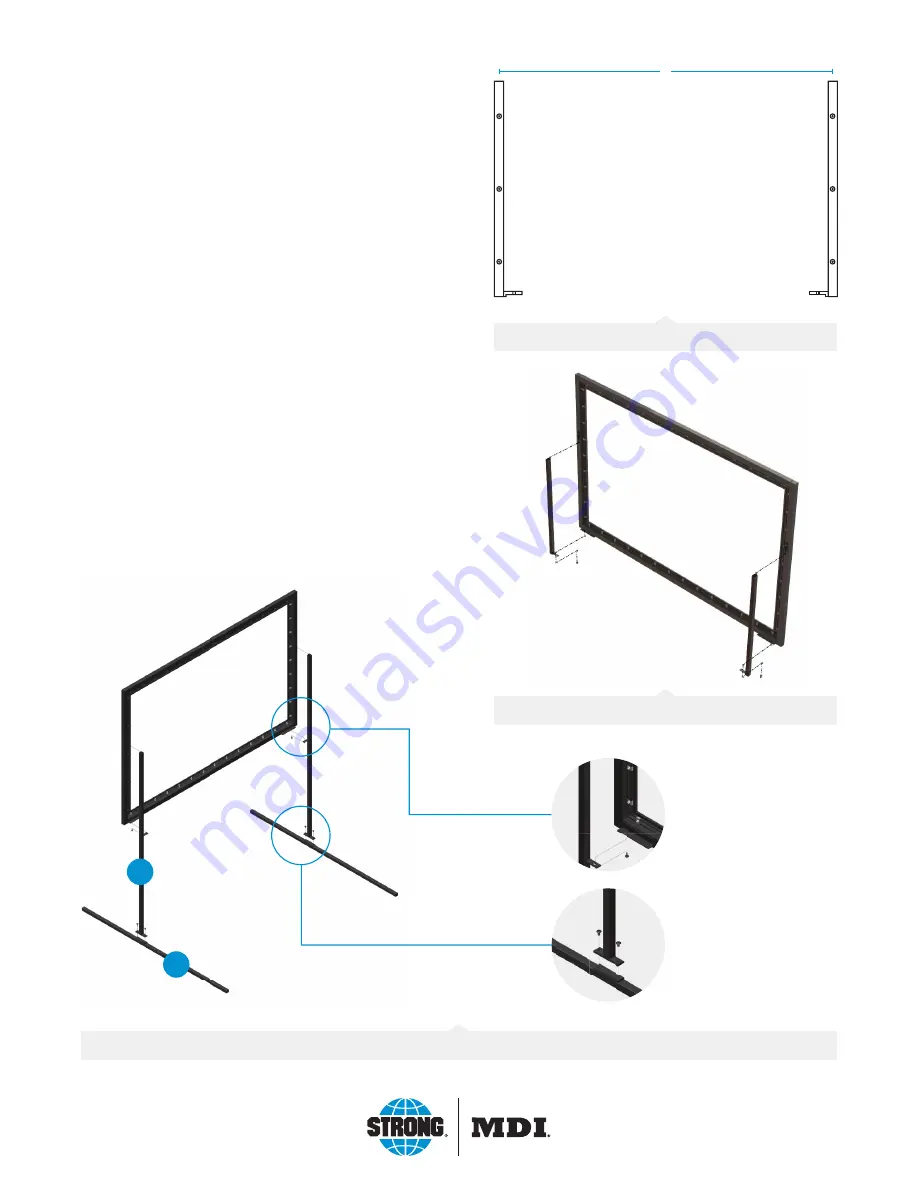
1 877 755-3795
www.strongmdi.com
WALL-MOUNT INSTRUCTIONS
Install wall brackets ; refer to fi g. 2 for the
distance required between the wall brackets.
Install the frame onto the brackets
Screw the wall brackets onto the bottom of the
frame with the supplied screws. (refer to fi g. 3)
OPTIONAL LEG SUPPORT SYSTEM
1-
Assemble parts A and B for each
leg with 1/4-20 screws.
2-
Insert the screen frame (refer to fi g. 4).
Be sure that the 2 leg brackets are properly
inserted.
3-
Fix angles to the legs with 1/4-20 screws.
WALL BRACKETS
/
FIGURE 2
WALL MOUNT INSTALLATION
/
FIGURE 3
LEG SUPPORT INSTALLATION
/
FIGURE 4
X = Frame width – 1 ¼"
X
A
B
Leg
connection
Angle
connection




















