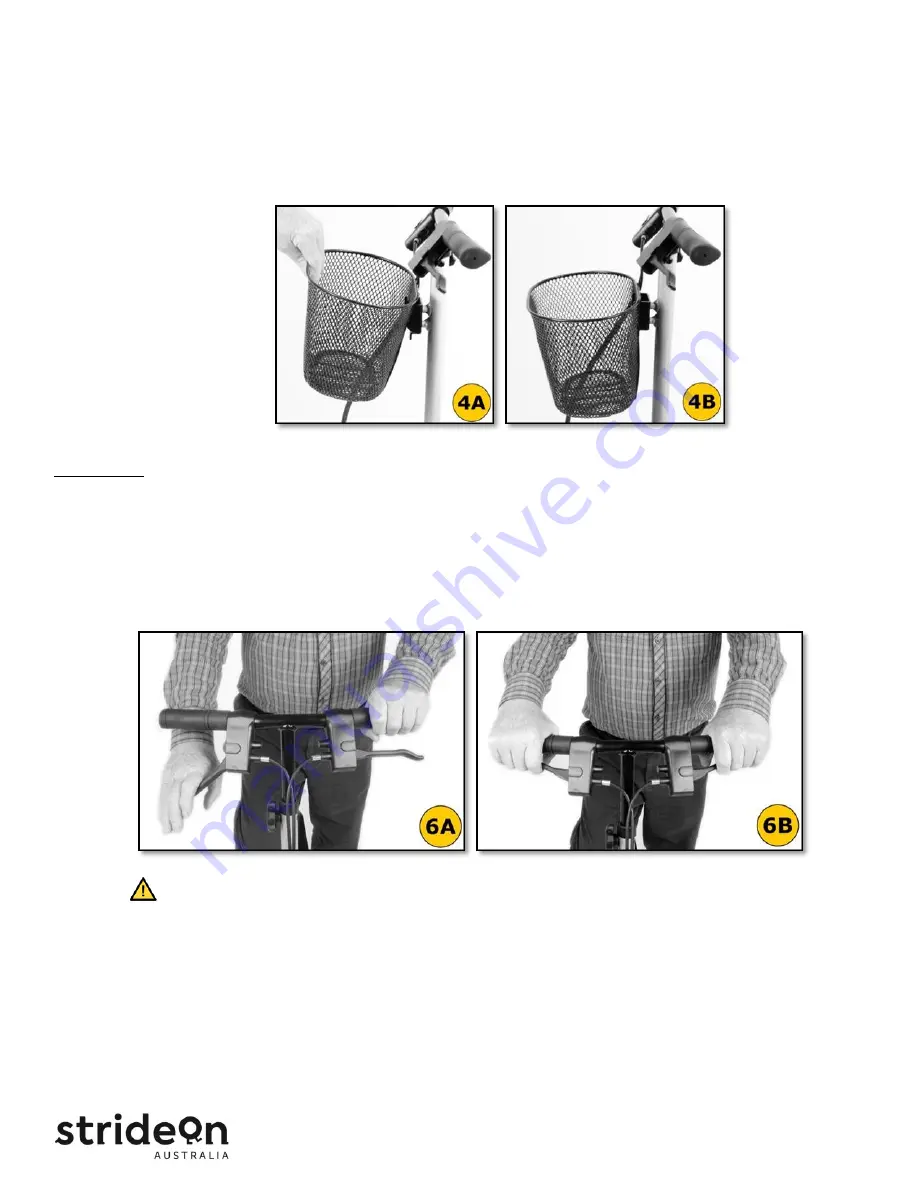
StrideOn - User Manual
Page
4
of
8
©2017 StrideOn Ltd
4)
To attach the Basket, line up the holes on the back of the Basket with the black Mounting Brackets on the
front of the steering column. Make sure the Brake Cable is outside of the black Mounting Bracket to
ensure the Brake Cable is not restricted. Insert the Basket on to the hooks and guide Basket on while
pressing down (See Figure 4A/4B). Do not overload or hang items from the Basket as this can alter the
center of balance of the StrideOn and lead to a possible injury.
Features
Brakes
Before use, always make sure the Parking Brakes are engaged when mounting and dismounting the
StrideOn. To use the brakes, simply pull up on the Brake Handles as you would a bicycle (See Figure 6B).
To operate the Parking Brakes, push down on the Brake Handles (See Figure 6A). This will lock the brakes in
position and prevent the StrideOn from rolling. To disengage the brakes, pull up on the Brake Handles.
WARNING:
Always engage the parking brake before mounting or dismounting the StrideOn.
The
StrideOn brakes are there to help slow the unit down, they are not intended
to completely stop the unit
Transporting the StrideOn
The StrideOn can be folded for easy transport or storage. To fold the StrideOn, first engage the Parking
Brakes. Then, unhook the Basket and unscrew the black Release Knob on the Steering Column anti-
clockwise three turns
.
This will loosen the Steering Column and enable it to be lowered to a resting position
on the Knee Pad (or stowed away underneath the Knee Pad on the left side) (See Figure 7A). Tighten the


























